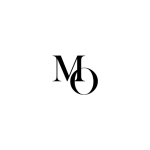
Best AI Copywriting Software and Tools

Are you a blogger or copywriter looking to generate content faster? Does utilizing AI copywriting software and tools to create high-quality content seem daunting? Don’t worry; you’re not alone. AI copywriting is still pretty new, and knowing where to start can be overwhelming. In this blog post, we will discuss the best AI copywriting software and tools available on the market and how to leverage them to create compelling, persuasive, and engaging content.
Disclosure: This post includes affiliate links. If you purchase a product through one of the links in this post, I will earn an affiliate commission from the respective brand. I was also compensated to create this content.



ghostwriter
Best AI Tool
Score: 4.8 / 5



Surferseo
Runner Up
Score: 4.6 / 5
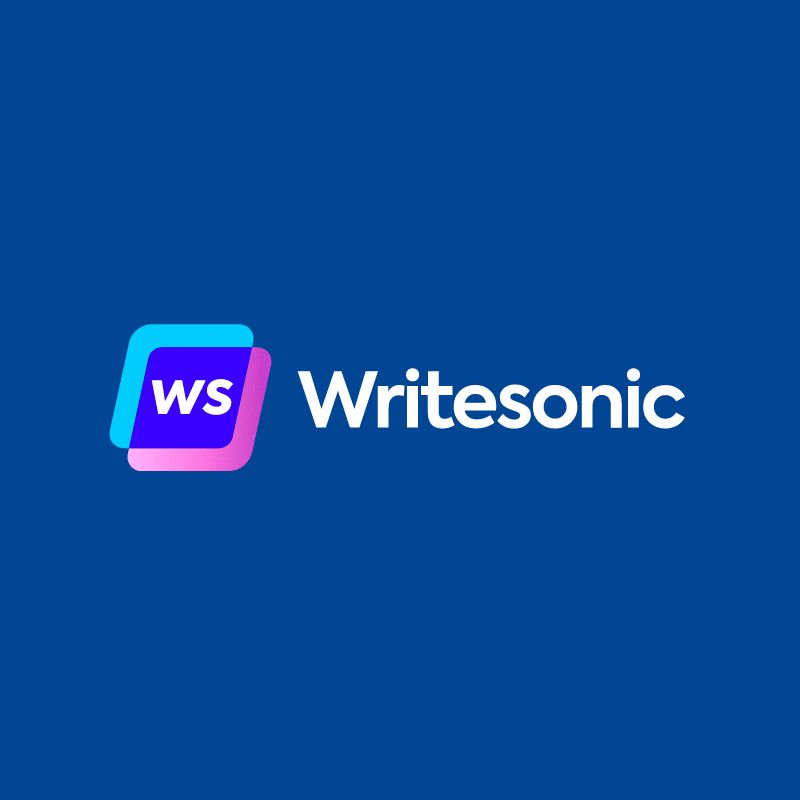
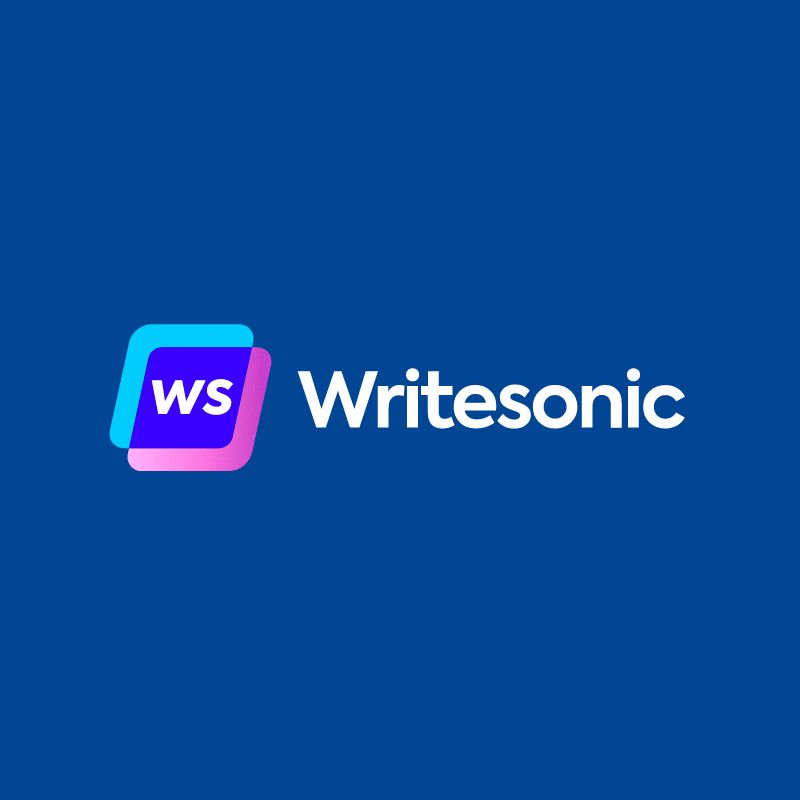
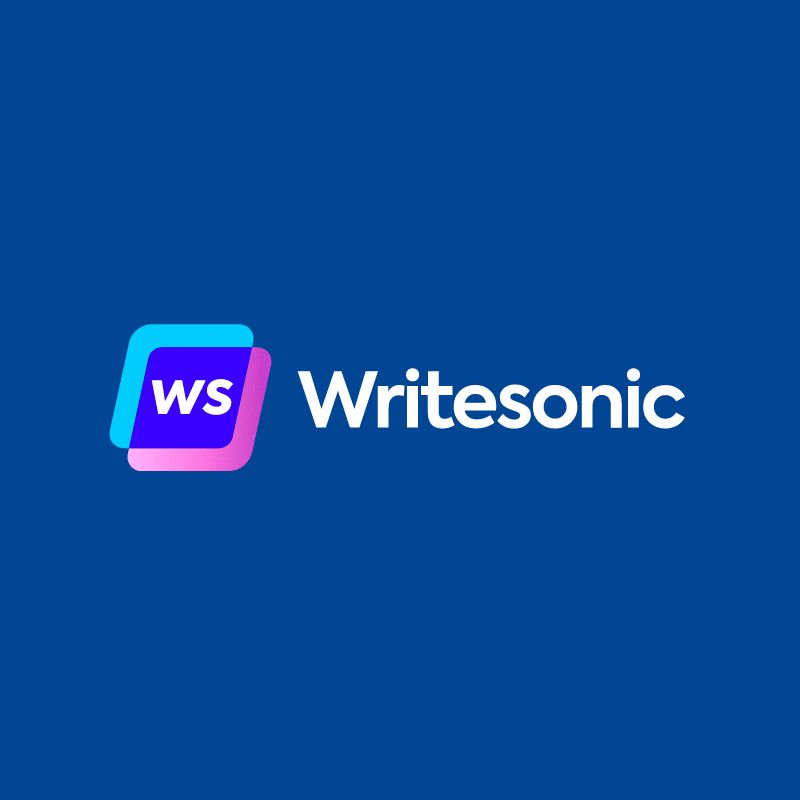
writesonic
Alternative
Score: 4.2 / 5
What is AI and AI in Copywriting?
AI (artificial intelligence) is a type of computer technology where machines can mimic human intelligence, such as learning and problem-solving. It can be used to solve complex tasks such as recognizing patterns in large amounts of data or in simpler tasks, helping writers create content faster.
AI copywriting is the use of artificial intelligence to write copy. It is an automated process that involves using natural language processing (NLP) and machine learning algorithms to generate copy that is more tailored to the needs of the target market and audience. AI copywriting software and tools can be used to create more personalized and engaging content that can be used for various marketing and advertising campaigns. The best AI copywriting software and tools can be used to generate high-quality content for website landing pages, blog posts, emails, and more.
Using AI software in writing can be very powerful because it can identify keywords, analyze sentiment and intent, and generate copy that is designed to engage customers and make them more likely to take the desired action.
Benefits of Using AI Copywriting Software and Tools
Creates high-quality content quickly – AI copywriting software can generate content quickly and more accurately than a human writer. It can help you generate content in a fraction of the time it normally takes to write it, and the quality of the content created is top-notch.
Automates content creation – AI copywriting software automates the entire copywriting process from start to finish, eliminating the need for a lot of manual labor. You won’t have to spend time or money hiring freelance writers, you can just leave it up to the AI.
Improves accuracy – AI copywriting software can detect grammar mistakes, typos, and errors in content and point them out for you to review and edit. This can help you produce content that is of higher quality and free of errors.
Increases productivity – AI copywriting software can help you save time and be more productive by freeing you up to focus on more important tasks. With help from AI, you can create more content in less time, freeing you up to focus on other things.
Enhances creativity – AI copywriting software can take your content to the next level by providing suggestions to make it more creative and engaging. It can help you come up with unique ideas, fresh angles, and more effective ways to express your message.
Scalability – AI copywriting tools are highly scalable and can be used on large projects with multiple writers, as well as on small projects with individual writers. This makes it ideal for businesses of any size.
Cost Savings – AI copywriting tools are often more cost-effective than manual copywriting. This allows users to save time and money by reducing the need for manual labor and improving efficiency.






The Best AI Copywriting Software and Tools
Tailwind Ghostwriter Blog Wizard
Tailwind Ghostwriter is in my opinion the best AI copywriting software of them all. Especially if you’re leveraging AI to write blog posts, ad copy, sales letters, or other types of marketing-related work. It can create high-quality blog posts in about 3 minutes, copy for ads across several different platforms, social media text, headlines, descriptions, and more. Also, it allows you to create engaging, shareable content optimized for SEO, giving you a competitive edge. It’s a very versatile tool providing copywriting templates customized to the platform you are publishing on.
Tailwind Ghostwriter even has a web-browser extension making it possible to use the Tailwind Ghostwriter anywhere across the entire web.
Here’s an overview of the user interface showing the different features that Tailwind Ghostwriter provides.
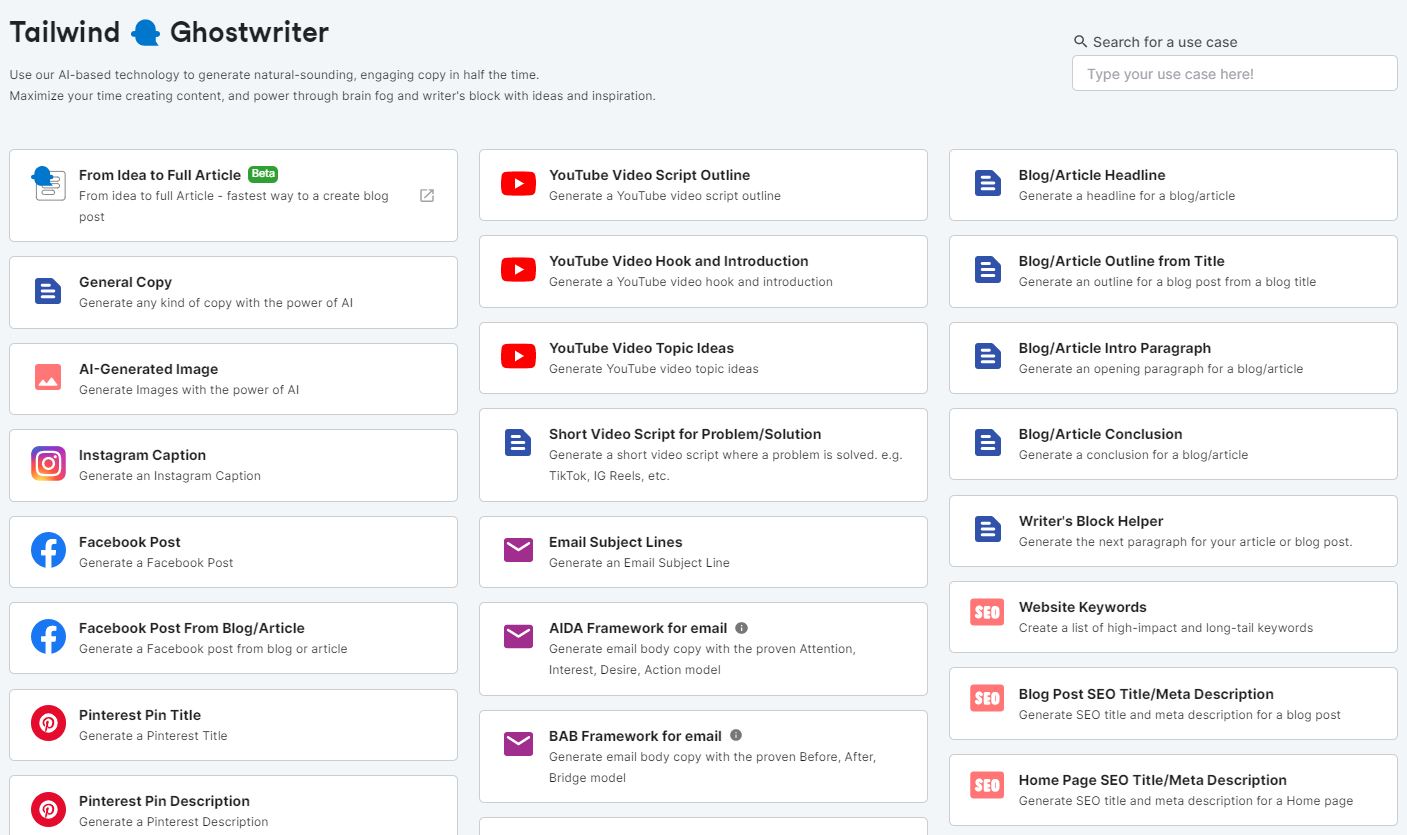
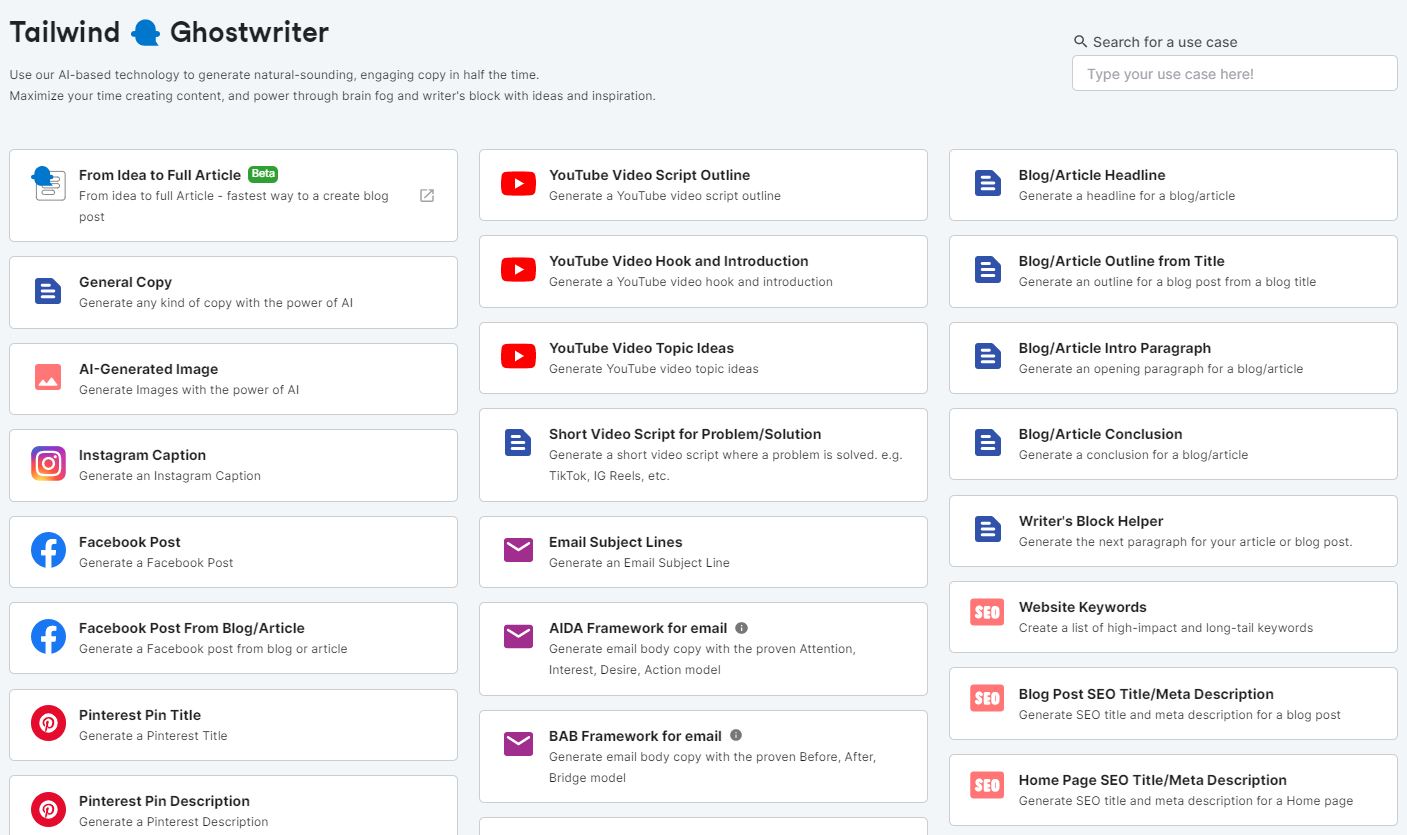


Pricing
To get access to Tailwind Ghostwriter you have to sign up for a Tailwind account.
Tailwind offers a pricing model with 4 different plans, with the option to pay either monthly or annually. If you choose to be billed annually, you will get a 50% discount


See the full pricing plans here
Free Forever
- 1 Pinterest profile,1 Instagram, and 1 Facebook page
- Up to 20 posts per month across all platforms
- 20 graphic designs per month
- 10 Ghostwriter credits per month
- Smart.bio custom link (add blog post link)
- Basic analytics
- 1 user
- 5 Tailwind communities
Pro Plan:
- 1 Pinterest profile, 1 Instagram, and 1 Facebook page
- Up to 100 posts per month across all platforms
- 200 graphic designs per month
- 50 Ghostwriter credits per month
- 5 Tailwind communities
- Smart.bio custom link
- 1 user
- advanced analytics
Advanced Plan
- 2 Pinterest profiles, 2 Instagram profiles, 2 Facebook pages
- 1000 posts per month across all platforms
- Unlimited graphic designs for posts
- 250 ghostwriter credits
- Unlimited Tailwind communities
- Smart.bio custom link
- Advanced analytics
- 2 users
Max Plan:
- 3 Pinterest profiles, 3 Instagram profiles, 3 Facebook pages
- Unlimited posts per month across all platforms
- Unlimited graphic designs for posts
- 500 ghostwriter credits per month
- Unlimited Tailwind communities
- Smart.bio custom link
- Advanced analytics
- 5 users
PROS & CONS OF TAILWIND GHOSTWRITER
Pros
Cons
Jasper.ai


Jasper.ai, previous Jarvis.ai, is one of the best AI copywriting tools in my opinion. Jasper.ai is a copywriting tool you can use as an assistant in creating compelling, persuasive copy that engages your audience and drives conversions.
features of jasper.ai
Jasper is powered by a cutting-edge artificial intelligence algorithm that takes data about your target audience, the product or service you're promoting, and the goals you want to achieve and then generates copy that's tailored to the purpose of it. It has an easy-to-use interface that provides suggestions and recommendations to assist you in creating the perfect copy for your marketing campaigns.
Content Editor
- Built-in copywriter framework templates, such as AIDA and PAS.
- Writes entire blog posts for you based on your own inputs, like blog post topic and tone of voice.
Promotional Content
- Writes promotional content for landing pages and squeeze pages.
- Ad copy, email headlinesand copy, video scripts and descriptions
Powerful Integrations
- Integrates with Surfer SEO, giving you a huge advantage in your on-site SEO efforts.
Lots of Templates
- Jasper can write out anything you want. Choose your template and let Jasper write out your content and copy the way you want it.
pros & cons of Jasper.ai
Pros
Cons
Conclusion:
With the Surfer SEO integration you can create SEO optimized content super fast, beat your competition and drive organic traffic from the search engines. Jasper is one of the best AI copywriting tools I've ever used and is definately highly recommended.
Pricing
Jasper.ai provides two different pricing plans. Boss Mode and Business. Their pricing plan is based on usage. The more you use the service, the more expensive it gets. Although, the lowest plan is most likely enough if you’re running a website or blog. It will give you 25x 2.000-word articles, which is actually a good amount of blog posts every month.
Free
10.000 words
Boss Mode – Up to 5 users
- Free 5 day trial
- $49/mo for 50.000 words/mo
- $82/mo – 100.000 words/mo
- $232/mo – 300.000 words/mo
- $500/mo – 700.000 words/mo
- Custom pricing – more than 700.000 words/mo
Business – More than 5 users
This is the custom pricing plan of Jasper.ai. You can have more than 5 users at the same login, custom AI templates and brand voice, personalized onboarding ad training using the tool, and even your own dedicated account manager as well.


If you’re running a big blog or business going a lot of content marketing, managing, or working with a team this could be the right plan for you.
Protip: Jasper.ai integrates with Surfer SEO, giving you a real-time evaluation of how well your content is optimized for SEO. This way you can write content optimized for search engines right off the bat!
Conclusion:
Highly recommended! If you are leveraging Pinterest for content promotion, Tailwind Ghostwriter are even more recommended. This is because you can use AI to create your pin titles and descriptions inside the same tool you are creating your pins (Tailwind Create). Thus, streamlining your workflow, becoming much more productive and saving a lot of time.
Surfer SEO
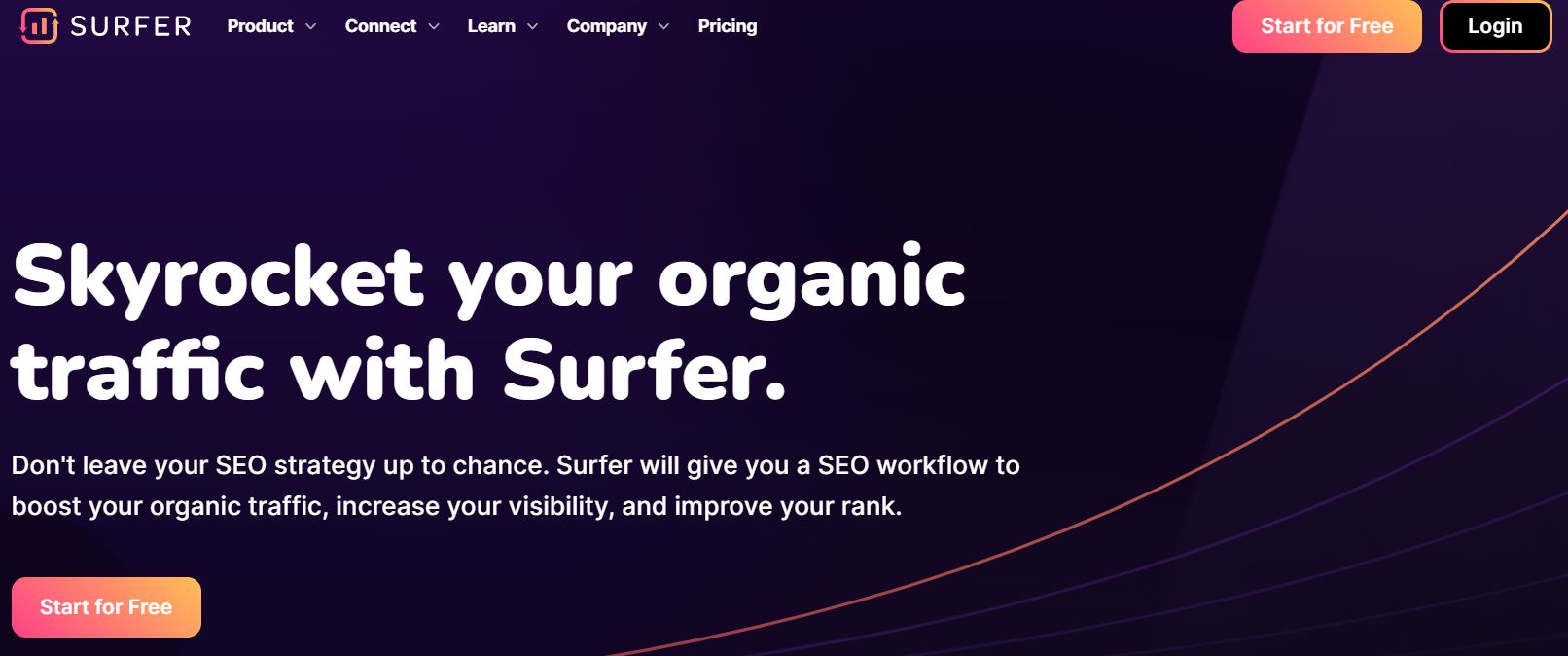
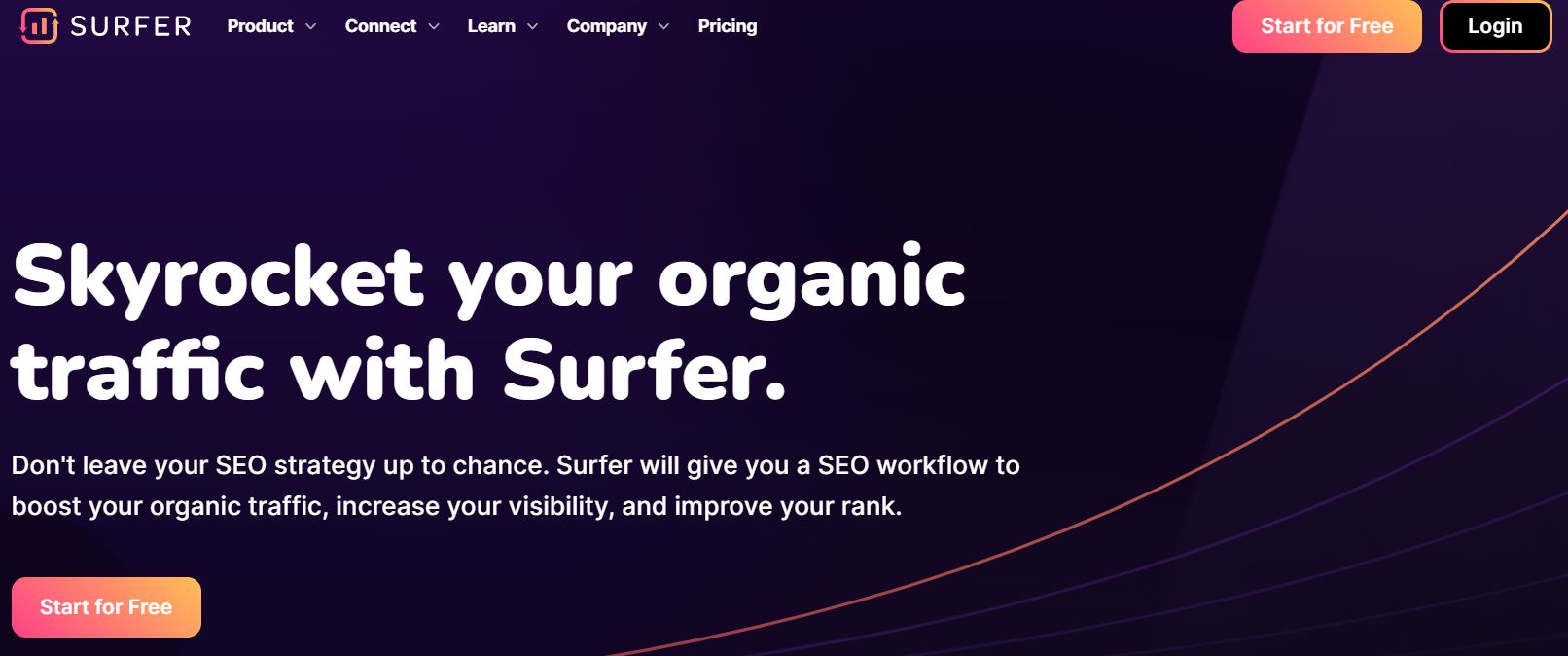
Surfer SEO is an AI based SEO tool which can scan the internet for the best ranking content for a given keyword, and it gives you the key factors you need to optimize from an on-site SEO perspective to optimize your posts and achieve good rankings in the search engines. Also, the tool will tell you what terms is important that you include in your post, and even how many times you need to add them in.
Surfer SEO gives you a score as well, telling you how well you post is optimized for SEO. It’s a very powerful tool to use together with AI writing assistants that support Surfer SEO integration, such as Jasper.ai for instance.
Surfer SEO got it’s own keyword research tool that you can use to find great keywords with a good search volume and low competition.
Related: How To Do Long-Tail Keyword Research And Competitor Analysis For Free
Surfer seo features
Content Editor
- Plan, write, and optimize your content
- Write your article or paste already written text into the editor and see your content score in real time
- Saves you a lot of time as you do not have to go back to make changes based on your wordpress SEO Plugins after you have uploaded your post to WordPress
- AI feature that gives you suggestions for paragraphs. Click them to insert them into your post
Keyword Research
- You can conduct advanced keyword research with their Basic plan
- Gives you suggestions of keywords and topics that people are searching for in Google
- From here you can choose what keywords you want to target
- You can see keyword difficulty, search volume, and search intent
SERP Analyzer
- Run keywords you have identified through the SERP analyzer in Surfer and analyze your competition
- Quick napshot of the competition. How many words the top articles in the SERPs are, which pages are ranking in the top 10, etc.
- Get a glance on how well the pages are optimized
Content Planner
- Creates a content plan for any keyword
- Provides you with blog post ideas for your keywords
- Based on this, you can write articles on the topics, and over time, Google will view you as an authority on the subject, making it easier to rank content in the future
- Sort content ideas by difficulty and search intent, and Surfer SEO will tell you which blog posts you should produce first
Audit
- Run audits on existing pages and get improvement needs in an instant
- Surfer will tell you what you need to do to improve your content ranking performance in the SERPS
- 20 audits included in the basic plan
Grow Flow
- A weekly checklist to streamline your SEO strategy
- Guides you to add missing links and keywords to your content every week
- Will give you 1 keyword to write an article about
- Helps you make great strides on your website
- Reports how many clicks and impressions you gained since making these changes
Protip: Give Grow Flow access to your Google Search Console in order for it to work properly
surfer seo pros & cons
Pros
Cons
Conclusion:
Highly recommended! Surfer SEO is an awesome AI software for copywriters because it has several features that are quite essential and helpful for content creators, bloggers, copywriters and digital marketers. Furthermore, it's almost like an AI all-in-one toolbox with everything you need to create compelling SEO-optimized content. Combined with Jasper.ai you really have a set of superpowers at your fingertips!
Protip:
Use Surfer SEO to create your blog post outlines and copy them into Jasper.ai. Jasper will do the heavy lifting for you when actually writing the content.
Pricing
At the point of this writing, Surfer offers a 7-day free trial and 4 different pricing plans:
Basic – Perfect for small business owners, bloggers, and freelancers or people with low SEO needs
- Monthly $59/mo – Annual $49/mo paid annually
- 10 articles /mo – 120 articles /year
- Audit 20 pages /mo – 240 articles /year
- Optimize and track 2 websites
- Access to keyword research tool
- SERP Analysis
- Invite 1 team member
Pro – Best suited to medium organizations managing multiple websites and freelancers with multiple clients
- Monthly $119/mo – Annual $99/mo paid annually
- 30 articles /mo – 360 articles /year
- Audit 60 pages /mo – 720 pages /year
- Optimize and track 5 websites
- Access to keyword research tool
- SERP Analysis
- Invite 3 team members
Business – Best suited to large organizations managing ten or more websites or people with increased content needs
- Monthly $239/mo – Annual $199/mo paid annually
- 70 articles /mo – 840 articles /year
- Audit 140 pages /mo – 1680 pages /year
- Optimize and track 10 websites
- Access to keyword research tool
- SERP Analysis
- Invite 10 team members
Enterprise – Personalized experience for extra large businesses and people with very high content needs
- Custom pricing
- Custom terms
- Contact the Surfer SEO team
- White labeling of shareable links and reports
- Access to Surfer API
- Dedicated Customer Success Manager
- Personalized Product Training
- VIP Support
- Legal Assistance
Protip: Sign up for Surfer SEO through your Jasper.ai dashboard and get your first month for only $1.
ChatGPT


ChatGPT is a natural language processing (NLP) platform based on deep learning and powered by the OpenAI GPT-3 language model. It allows developers and data scientists to use powerful natural language models to create automated but natural conversations. ChatGPT can be used to create personalized interactive conversational experiences for web, mobile, and other platforms. It is based on cutting-edge artificial intelligence technologies and employs sophisticated deep-learning algorithms to generate highly personalized conversations between users and the chatbot.
Features
The ChatGPT tool can be used for several use cases and help you make your life easier in many different areas. It can, based on your own prompts, be a tremendous help in planning, writing, coding, brainstorming and even summarizing big chunks of text.
Some great features of ChatGPT include:
- Writing – Blog posts, ad copy, copy for landing pages, video scripts, articles, and more
- It can write and troubleshoot code
- Write food recipes
- Make meal plans, exercise plans, and health plans. All this is customized to the exact prompt you give it.
- …Much more
The more specific you are in your prompts, the better response you will get.
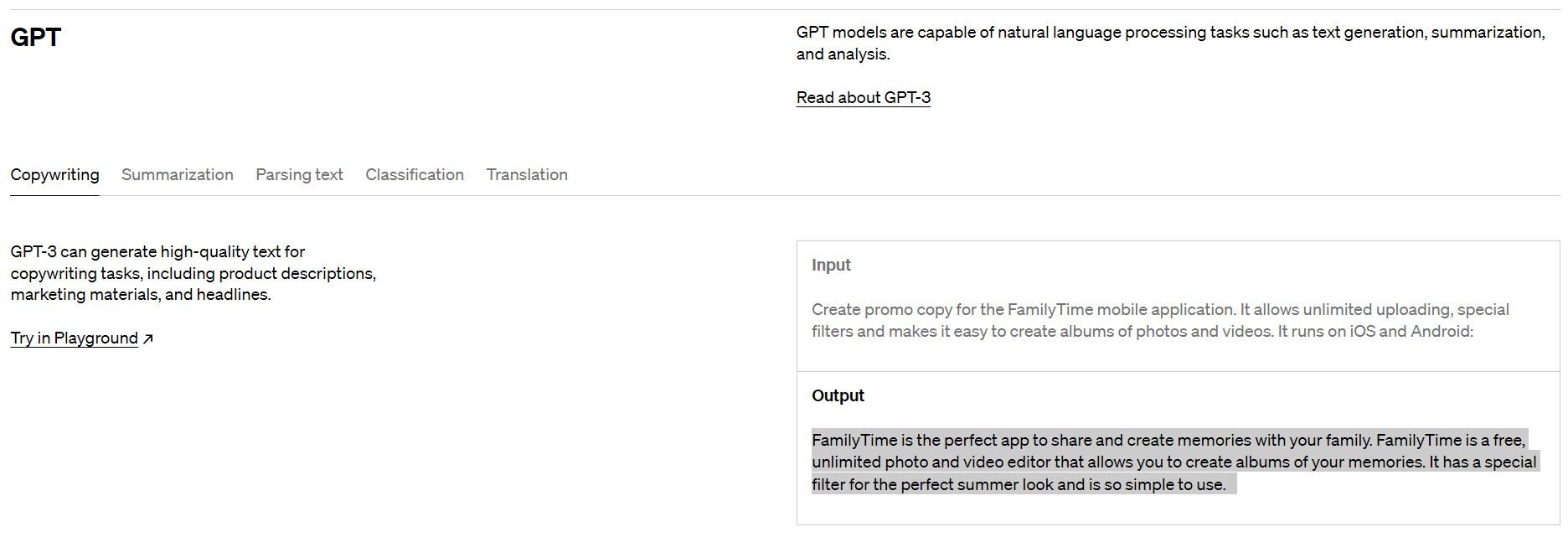
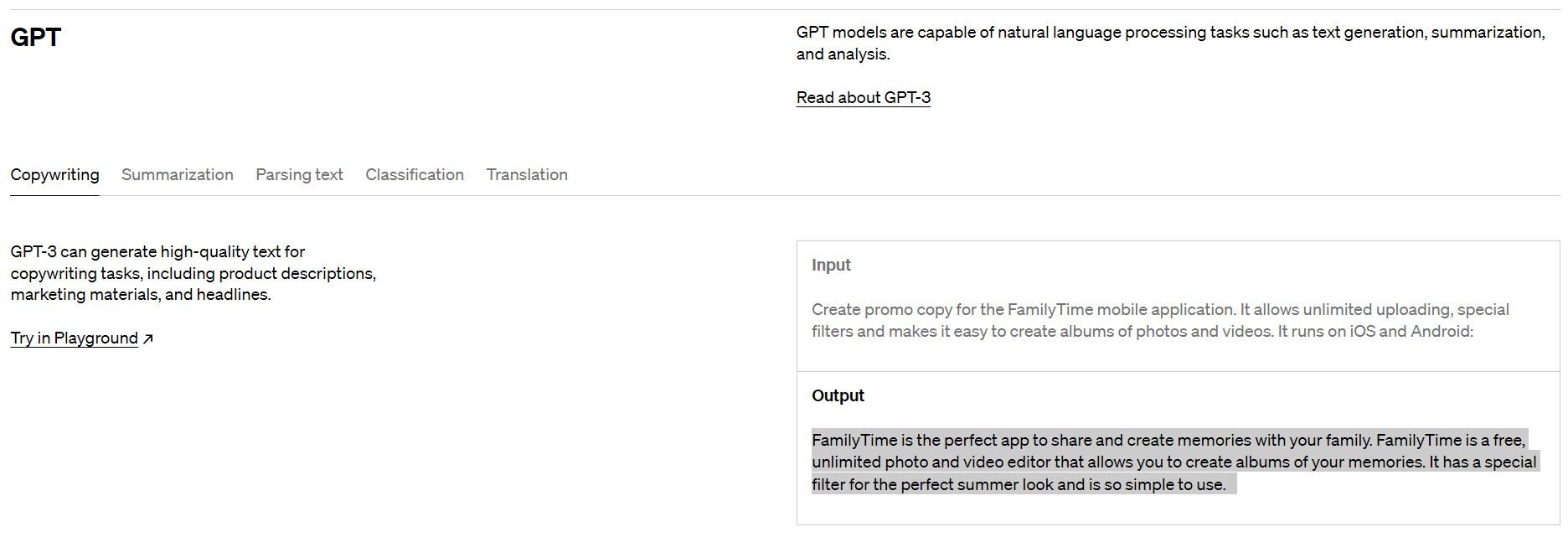
If you are using ChatGPT as a marketer, GPT-3 is great if you want to save time on content creation. However, OpenAI offers several different services that will make your life easier as a marketer. DALL-E 2 for image creation for example. More on DALL-E 2 later.
pros & cons of ChatGPT
Pros
Cons
Conclusion:
ChatGPT is definately a tool that will make you more productive in your work. Recommended to at least check it out to see if it's the right fit for you and your venture.
Pricing
OpenAI offers a free starter plan for its users, making it possible to try out the service before you decide to make a purchase. OpenAI offers multiple models, each with different capabilities and price points. Prices are per 1,000 tokens. You can think of tokens as pieces of words, where 1,000 tokens are about 750 words.
Check out their pricing page here
WriteSonic
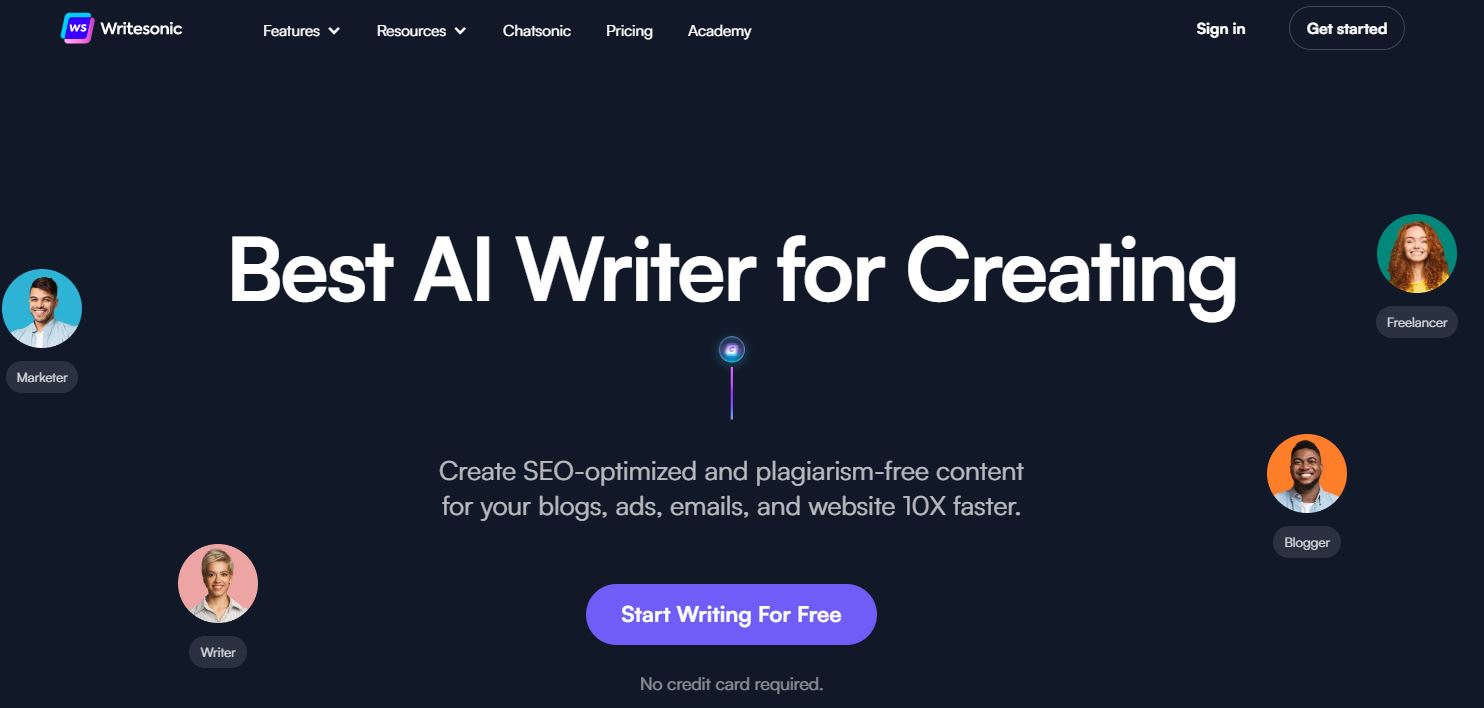
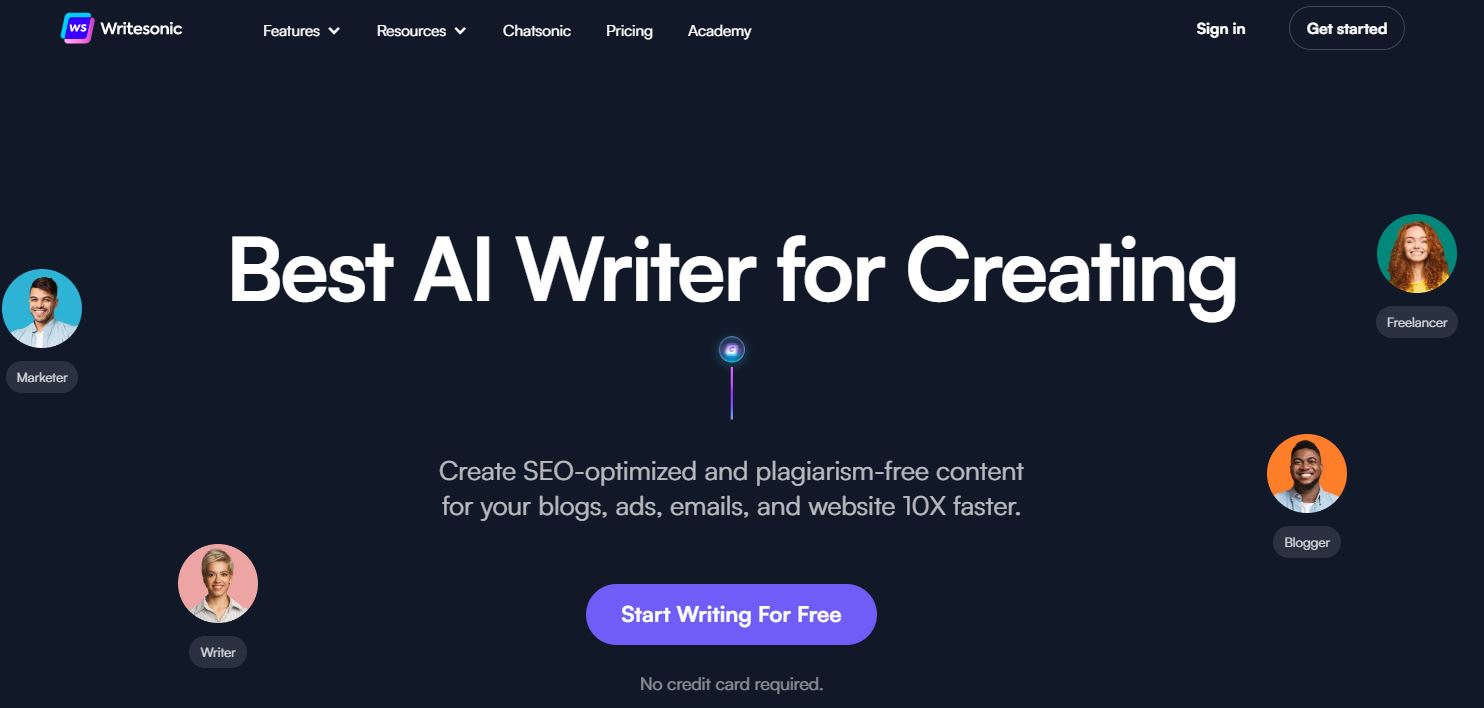
Writesonic AI software is another AI-based platform that automates content and copywriting tasks. It generates unique, human-readable content for websites, social media posts, and emails using natural language processing and machine learning algorithms. Besides, the software is intended to assist users in efficiently scaling their copywriting efforts, quickly creating compelling copy, and reducing the time it takes to craft effective content.
writesonic features
Articles and Blog Posts
- AI Article & blog post writer
- Ideas, intros and outlines
- Story generator
E-commerce Product Descriptions
- Product descriptions
- Amazon product descriptions, features, titles etc.
Ads and Marketing Tools
- Ads for social media and search platforms
- YouTube descriptions, titles, outlines, intros, and ideas
- SEO meta tag for products and blog posts
Website Copy
- Landing page copy and headlines
- SEO Meta tags
General-Purpose Writing
- Paraphrasing tool
- Quora answers
- Cold Emails and email titles
- Company vision, mission, bios & more
Other
- Real estate listing descriptions
- Startup ideas
- Keyword extractor
- Growth ideas
- AIDA Copywriting Framework
pros & cons of writesonic
Pros
Cons
Conclusion:
Highly recommended! Offers a free trial and are relatively cheap related to the other AI copywriting software and tools mentioned in this post. Definately check it out and try it completely for free!
Pricing
As you can see below, the Writesonic AI software provides a highly dynamic pricing model that lets you customize the price to fit your needs in a very good way.
Further, Writesonic can be a great fit for you if you’re looking for good AI copywriter software to familiarize yourself with before you make the decision to purchase.


Writesonic offers a free plan of up to 10.000 words. This will give you 5-10 articles with a decent length depending on your niche. Also, they make it possible to upgrade from Premium to Average, and from Average to Economy. These 3 tiers are just the amount of words included in the Writesonic copywriting tool, increasing with the initial word count for each upgrade. Here’s what is included in the different pricing plans:
Free trial
- ChatSonic: ChatGPT-like chatbot
- 100+ AI Templates
- 25+ Languages
- Landing Page Generator
- 1-Click WordPress Export
- Zapier Integration
- Browser extensions
- AI Article Writer
- Sonic Editor (Google Docs like Editor)
- API Access
Long form: Everything in Free-trial, plus
- Complete Article Rewriter
- API Access
- Bulk Processing
- Surfer Integration
- Priority access to new features
- Priority support
Custom Plan: Everything in Long-form, plus
- Custom number of words
- Custom number of users
- Custom AI development
- Invoicing options
- Dedicated account manager
- Training sessions
- Premium support
Dall-E 2


Dall-E 2 is an AI tool developed by OpenAI that interprets natural language and generates and manipulates images using generative models. Dall-E can convert descriptive text into coherent, understandable images. For example, if a user types in “a cat wearing a hat,” Dall-E will generate a picture of a cat wearing a hat. This type of artificial creativity opens up an infinite number of possibilities for creating new art, animations, visualizations, and other forms of media.
dall-e 2 features
Image Generation and Editing
Generates images expressing anything you can describe
Inpainting
Modifies an image by adding, removing, or changing elements based on prompts
Outpainting
Change the size of your image, and Dall-E will create a natural continuation of your image. Use brush to mark area you want to work with
Variations
Creates several variations of an image based on prompts. Descriptions or images uploaded to Dall-E
pros & cons of dall-e 2
Pros
Cons
Conclusion:
DALL-E 2 is definately worth checking out. It can save you tremendous amounts of time finding and editing images for your blog psot.
Pricing


Dall-E pricing model is based on fixed rates pr. Image, where the fixed rate changes depending on the resolution of the image. The higher the resolution, the higher price charged.
Resolution / Price
1024 x 1024 / $0.020 pr. Image
512×512 / $0.018 pr. Image
256×256 / $0.016 pr. image
Read more about Dall-E 2 and how it works at OpenAI’s own pages here
QuillBot


QuillBot AI is yet another AI copywriting tool and writing assistant that will assist you in improving your writing quality by rephrasing, summarizing, and paraphrasing any text. Quillbot includes a number of features that assist users in producing more effective, concise, and compelling written pieces. Quillbot’s AI technology analyzes the text and recommends changes to make it more accurate and interesting, while also ensuring that the meaning and message are clear.
In combination with a good AI writing assistant such as Jasper, it can be very powerful, as it helps you ensure uniqueness to your content.
Quillbot features



Paraphraser
- Rewrites text, formulating it in another way.
- Premium users can choose the tone of voice in the paraphraser
Grammar Checker
- Checks your grammar ensuring your content stays professional
Plagiarism Checker
- Checks your work for plagiarism, ensuring 100% uniqueness
Co-writer
- Content writing assistant with all the Quillbot features above built-in
Summarizer
- Summarizes your articles or other content, explaining what it’s about in a sentence or two.
Citation Generator
- Generates correct citations for academic work, books, or other work that requires correct citation.
- Big time saver
Translator
- Translates any text into several different languages
pros & cons of quillbot
Pros
Cons
Conclusion:
Quillbot is a great AI copywriting tool, but with some limitations. In combination with other AI copywriting software and tools, the paraphraser can be very useful for securing 100% uniqueness to your content. Recommended in combination with other AI copywriting tools.
Pricing
Quillbot offers a free plan and 3 different models for the Premium version: Annual, Semi-annual, and monthly. The best price is given in the annual plan.
Free plan
- 125 words in the Paraphraser
- Standard and Fluency modes
- 3 synonym options
- 1 Freeze word or phrase
- 1200 words in the Summarizer
Premium plan
- Unlimited words in the Paraphraser
- Standard, Fluency, Expand, Shorten, Formal, Simple, and Creative modes
- 4 synonym options
- Unlimited Freeze words and phrases
- 6000 words in the Summarizer
- Faster processing speed
- Advanced grammar rewrites
- Compare Modes (Desktop only)
- Plagiarism Checker*
- Tone detection
- Paraphraser History
Modes included in the premium plan:
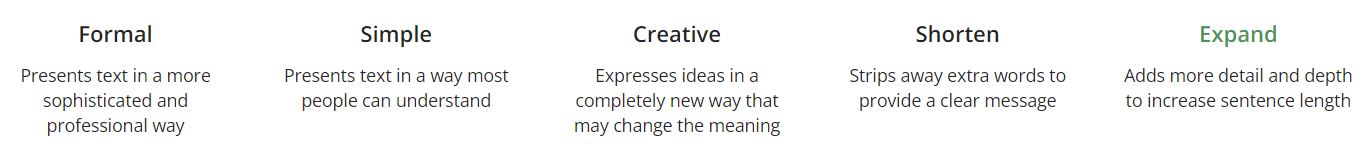
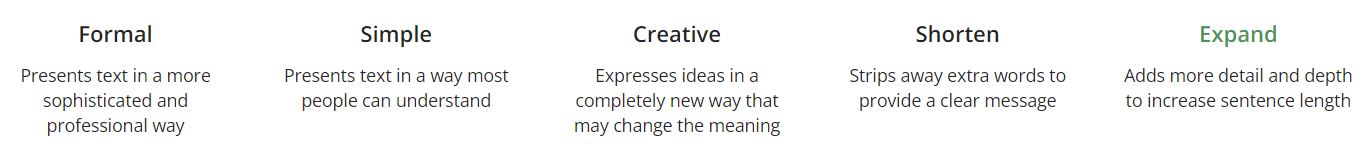
Superhuman


Superhuman is an AI email client that is designed for speed, to make your email efforts more effective and to conquer your inbox. It can even save your skin if you have sent an email you didn’t plan to send with its undo send feature.
Features
- Quickly set reminders for emails you need to process later, and it will leave your inbox and get back when the reminder hits
- Follow-up reminders on important emails.
- Automated follow-ups in sales and outreach emails
- Undo sends
- Fast switch between different email addresses if you have several addresses
- Hotkeys – helps you navigate much faster in the client
- Fast event and meeting creations
- Social insights – Shows social media profiles to the persons you are contacting. Great for boosting your outreach workflow
- Desktop, mobile, and browser interface
pros & cons of superhuman
Pros
Cons
Conclusion:
Superhuman is definately a must have if you're struggling with getting to inbox zero, and need to boost your efficiency when it comes to emails. It is by far the fastest email client I've ever tried.
Pricing


The Superhuman AI email client has 3 plans:
Starter – $25/mo – starts at 2 users
Growth – $25/mo – starts at 5 users
Enterprise – Custom pricing – starts at 10 users
Read more about Superhuman different pricing plans here
Hyperwrite.ai


The Hyperwrite AI copywriting tool is a Google Chrome extension and a powerful AI software tool that can assist you in improving your writing skills. It learns your writing style over time and will therefore be able to suggest formulations to your writing that fits your voice better over time. This will help you write much faster. Hyperwrite automatically corrects spelling and grammar errors, suggests appropriate words and expressions, and assists you in writing in a more coherent and engaging manner.
hyperwrite features
Typeahead
A feature that will autosuggest your word and phrases that fit your context and style. Learns from your writing over time so you can write 10x faster
Rewrite Tool
Rewrites text into any form you need. If you need to make it longer, shorter or translate it into another language.
Autowrite
Type in any topic you want to write about, and this feature will suggest several different paragraphs for you to choose from.
AutoImage
Creates images for you based on your description. The more specific you are here the better.
Templates
Many different templates for several different content purposes
Free Plan
You can start using the tool completely for free. Highly recommended to try out.
pros & cons of hyperwrite
Pros
Cons
Conclusion:
Good chrome extention that will save you alot of time creating content. You should give it a try to see if you like it.
Pricing
HyperWrite offers three pricing plans: Free, Premium and Ultra.


All plans include:
Chrome Extension – Use HyperWrite to get AI writing suggestions on your favorite websites.
AI Personalization – Train HyperWrite AI to provide more accurate suggestions.
HyperWrite Editor – Write unlimited documents in our own AI-powered text editor.
Grammarly


Grammarly is a great AI software tool for ensures correct spelling and grammar in your writing. It is a writing assistant that helps you improve your writing quality. It checks your text for mistakes not just in grammar and spelling, but also in punctuation. Grammarly can also make suggestions on how to improve the clarity and flow of a piece of writing.
Features
- Free writing assistant
- Ensures correct spelling and grammar
- Google Chrome extension
- Helps you in typing across several platforms
- Plagiarism checker
- Citation generator
- Essay checker
- Access to several great guides to help you improve your writing skills


pros & cons of grammarly
Pros
Cons
Conclusion:
With the Surfer SEO integration you can create SEO optimized content super fast, beat your competition and drive organic traffic from the search engines. Jasper is one of the best AI copywriting tools I've ever used and is definately highly recommended.
Pricing
Grammarly offers a pricing model with 3 different plans: Free, Premium and Business.
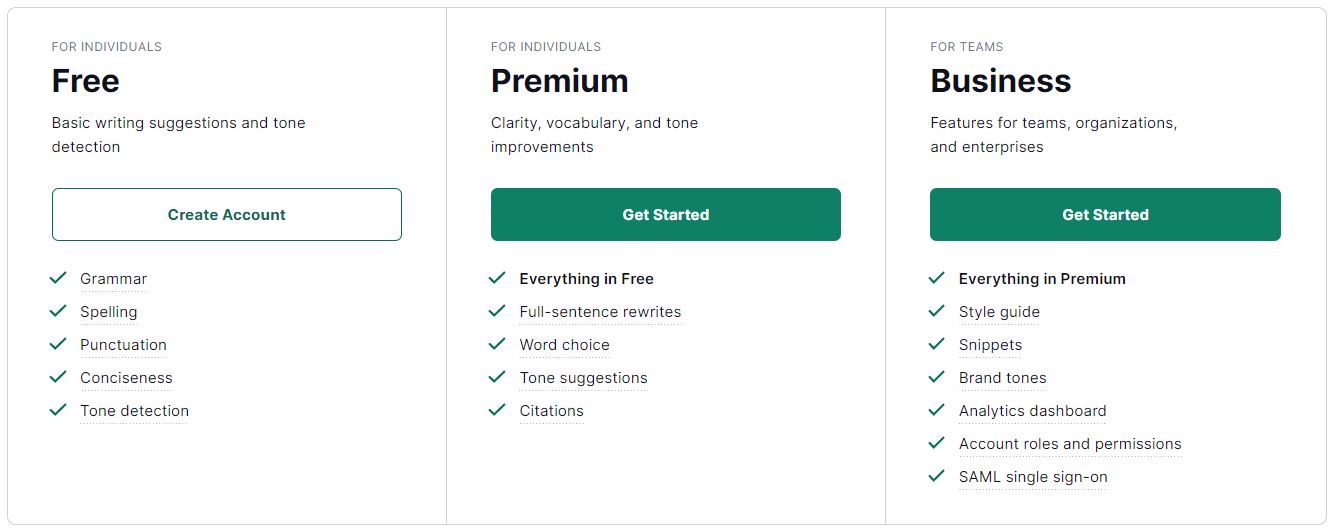
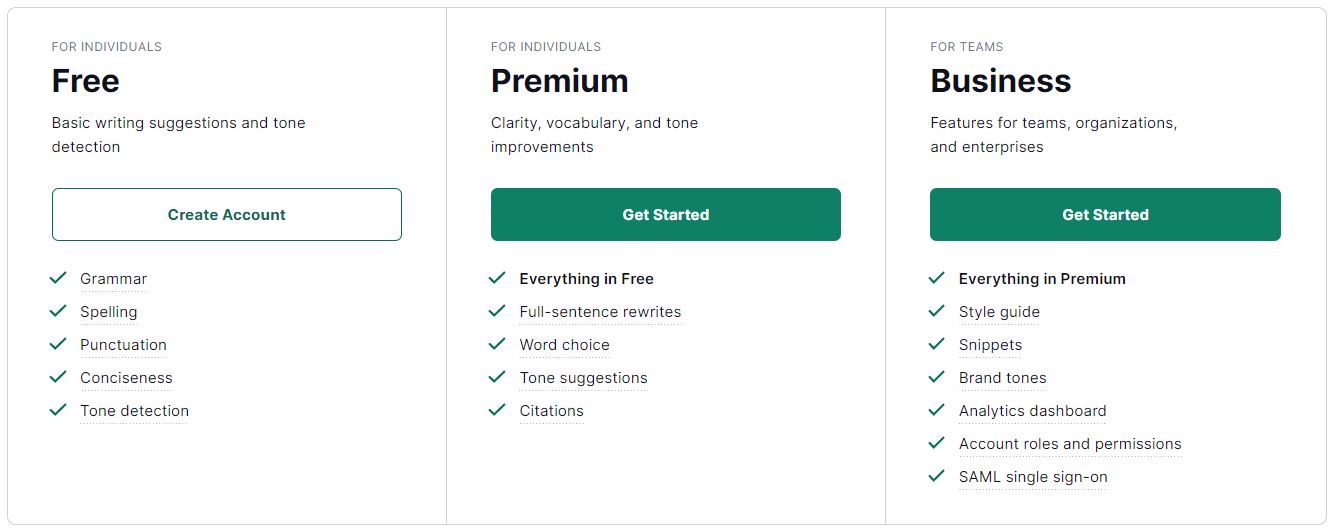
How to Leverage AI Copywriting Tools and Software
AI content is only as good as the traits and prompts that are given to the tool. When you create content using AI writing software you should control the finished results y reading through it and checking for any misspellings and weird sentences. These tools are delivering output based on data scans from all over the internet from thousands of different sources, so the information might be flat-out wrong now and then.
None of these tools are on their own smart enough to generate content that a human being can create from scratch. The way you should leverage AI copywriting tools and software is to use them as a supplement and support feature to create your content faster and become more productive in your work.
Furthermore, never use the content output from AI copywriting software and tools word for word. Use paraphraser tools such as Quillbot to make it unique, and proofread the content yourself before you publish it.
Final Thoughts
The tools mentioned in this post are very powerful and can save you tremendous amounts of time as a content creator, website owner, and/or digital marketer. However, you should be using them with a touch of common sense.
In august 2022, Google released the more helpful content update, which aims to reward content that is genuinely helpful and meets the reader’s expectation of the search intent. Furthermore, Google can actually penalize AI-written content so be careful not to use the raw material generated from AI copywriting software and tools
Keep in mind: The AI tools are only as powerful as the person adding the prompts behind the tool. Bacause of this, you should make sure you are using AI writing tools in combination with spelling and grammar tools, plagiarism checkers, SEO tools, etc., and control the quality of the content that you are creating with them. Thus, by combining Jasper.ai, Surfer SEO, Grammarly, and paraphrases like QuillBot, you can leverage the full potential of AI software and tools, while at the same time maintaining the uniqueness and plagiarism-free content you want.
Thank you for reading! I hope you enjoyed this post. Feel free to leave a comment. I would love to hear from you. Cheers!






well written. nice post. Its very informative for me thanks for sharing this