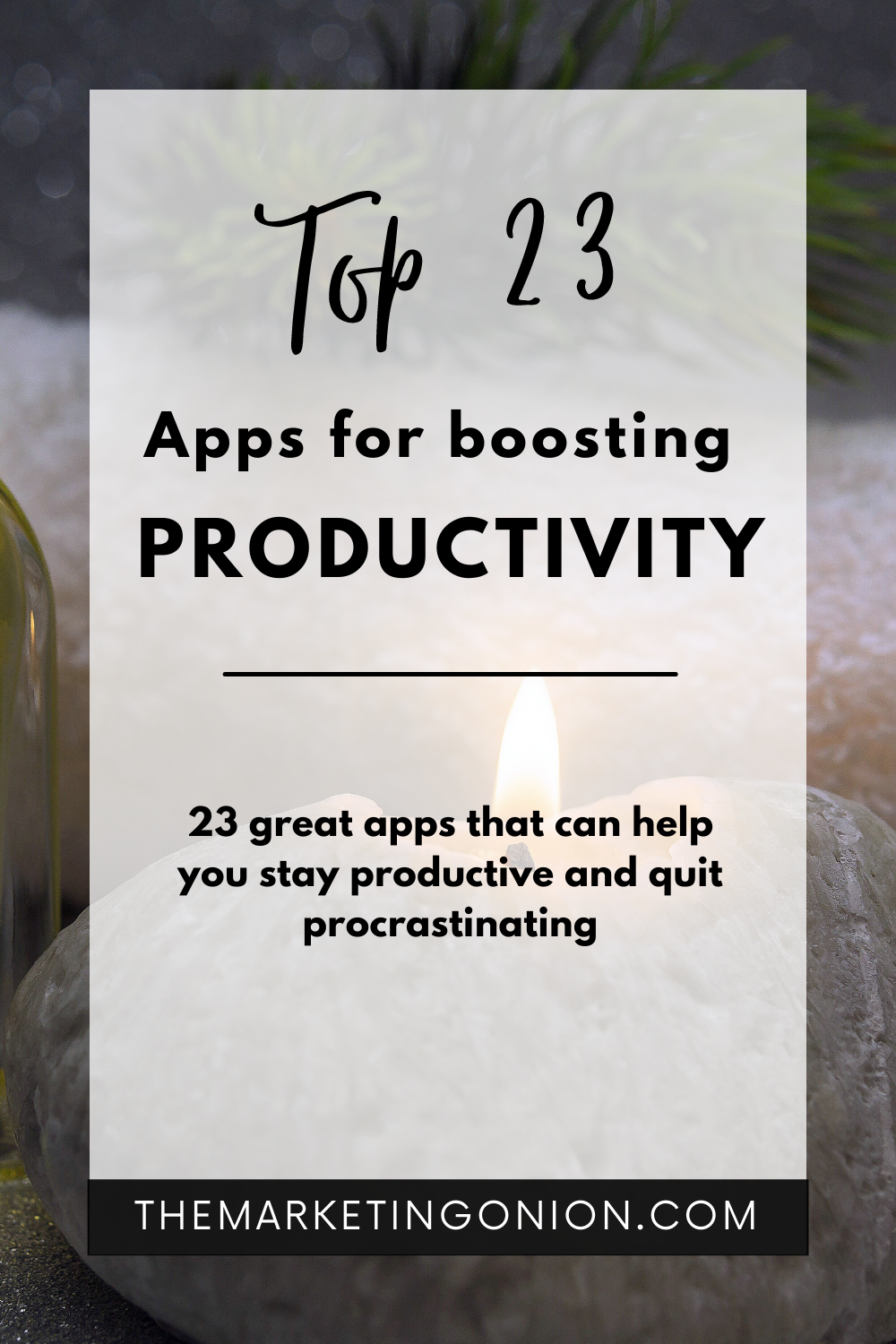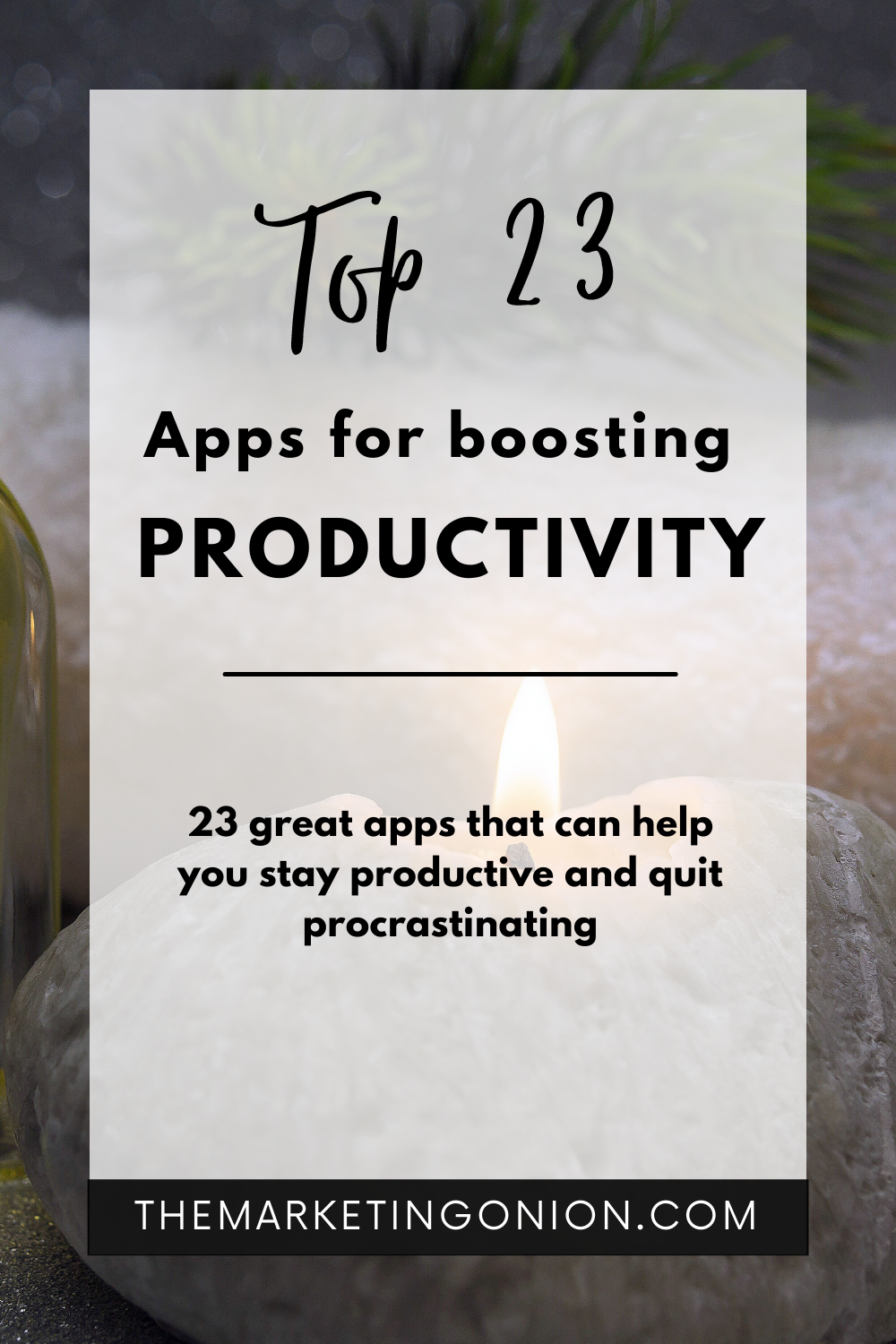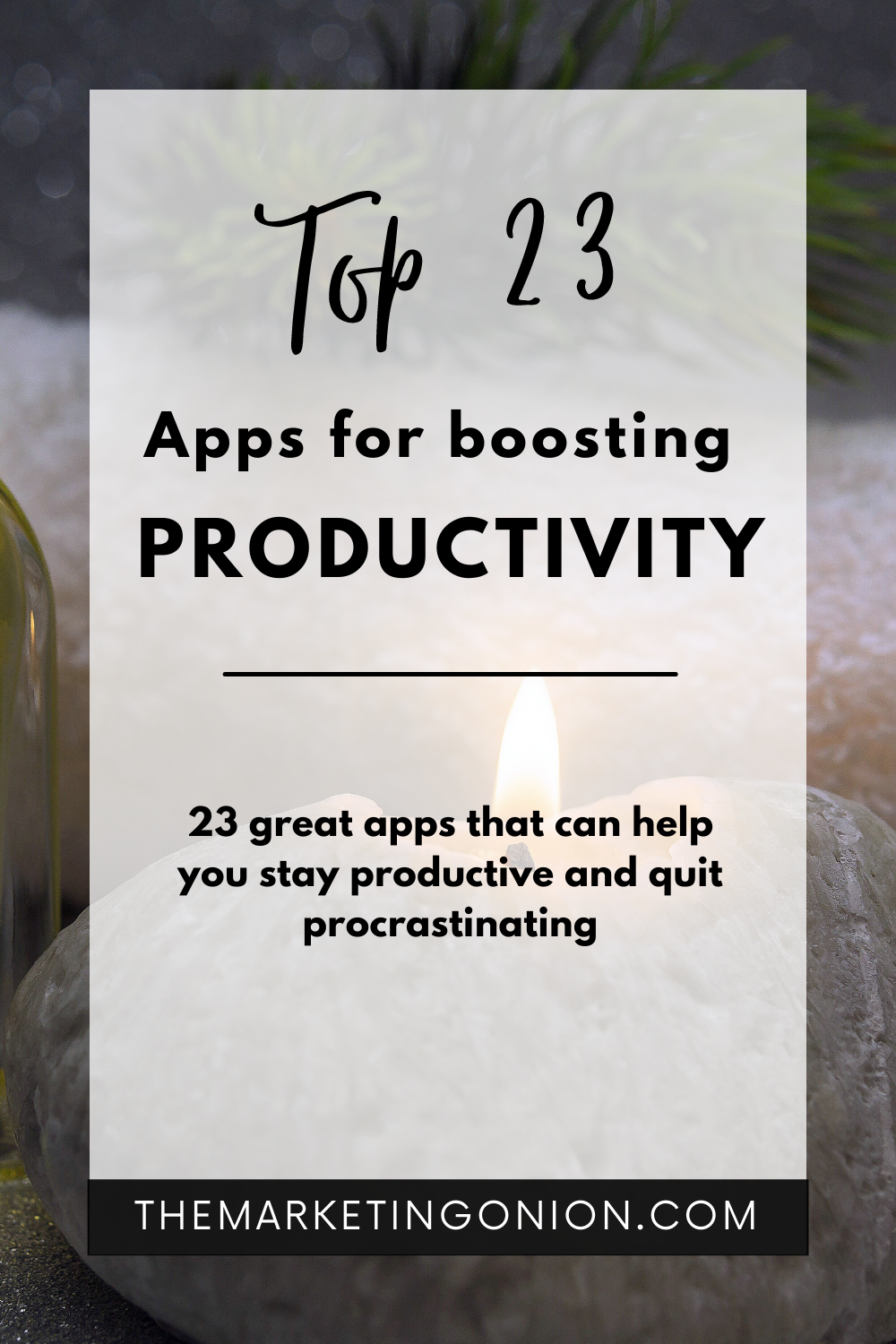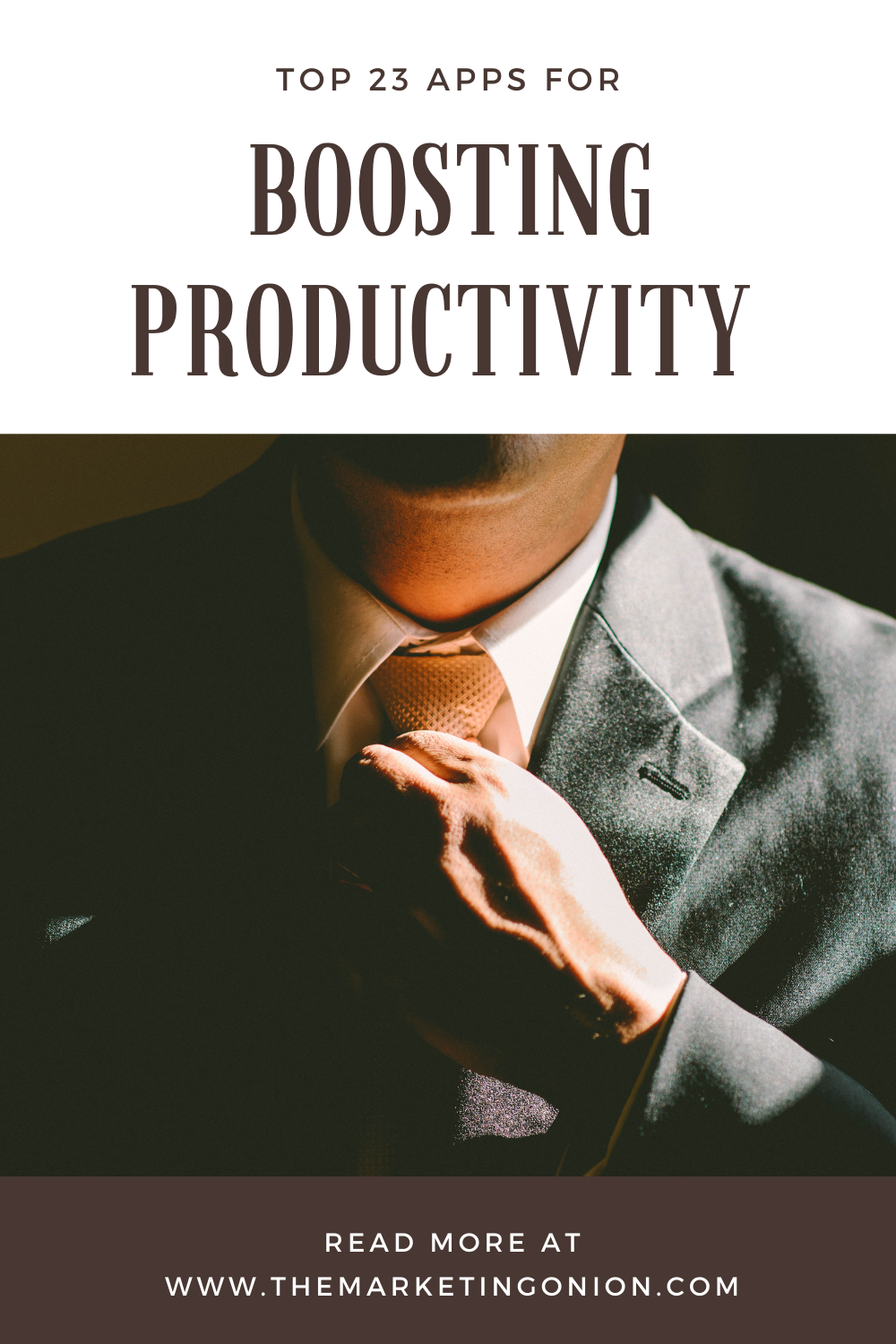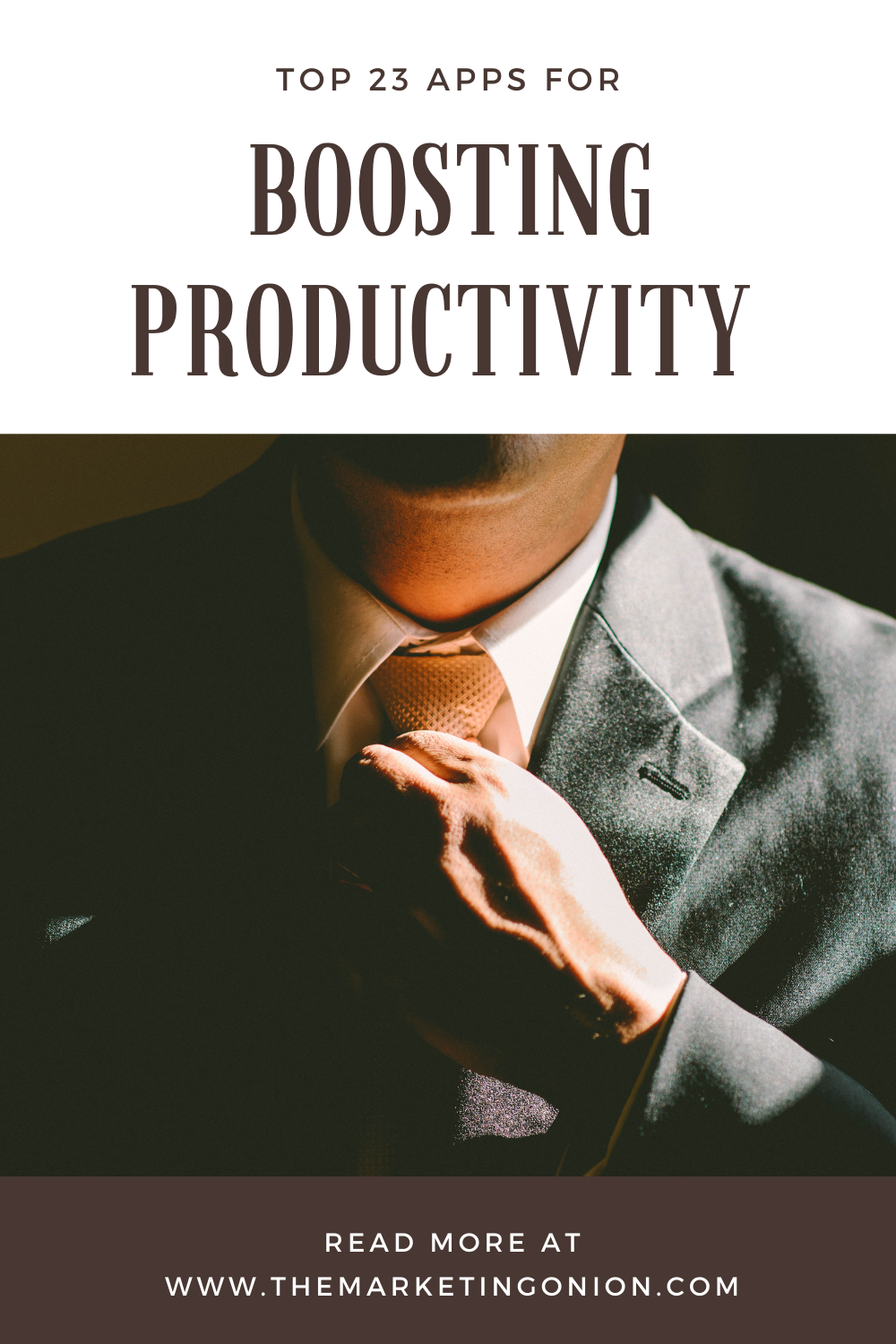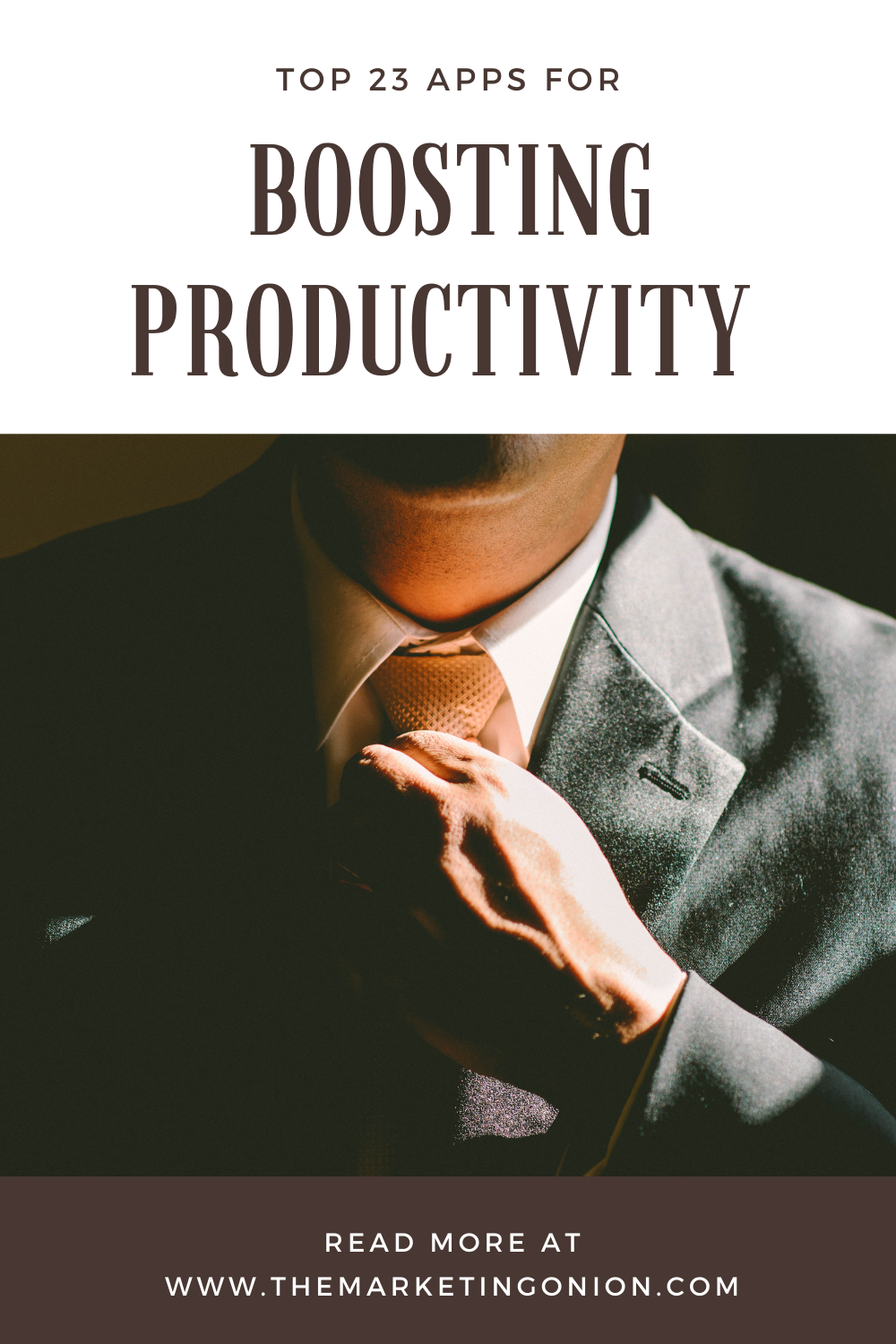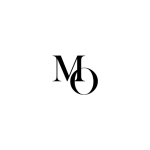
Top 23 Apps For Boosting Your Productivity

Productivity is a measure of efficiency of a person completing a task. Being productive is different from one person to another. It depends highly on our values and what we aim to accomplish within a set timeframe. People prefer different workflows and different ways to stay organized. Therefore, I present to you a list of the top 23 apps for boosting productivity in several important areas!
Hopefully, this post contains tools and apps for several different preferences. Let's dive right in!
Task & Project ManagemenT
Are you working on a project or planning something big? Then a proper task and project management app will definitely come in handy! This is important for keeping track of your todo's, important considerations and things you need to remember. These tools will contribute tremendously for boosting productivity.
Monday.com
This is a great, modern productivity app that I highly recommend to anyone working in teams! The innovation that the staff behind Monday.com has brought to the world of productivity is simply amazing!
Monday.com lets you manage all your team's work in one place, and eliminates long email threads and long meetings. It really helps you keep track of everything your team's working on and enables you to communicate in context.
The video below explains it perfectly!
As you can see Monday.com really is a project, task and team management tool on steroids. Furthermore, it even has a built-in CRM platform which lets you track the entire customer lifecycle. If you’re working in a team based setup, do yourself a favour and try out Monday.com!
Asana
Asana might be more of a productivity tool for teams working together. With it’s great user interface and creative solutions it helps several team members stay organized.
Asana lets you set up teams and projects. Projects can be assigned to a specific team to keep track of who is going to work on it. In addition, you can add more team members to your projects as you go.
A great function within Asana is the “My Tasks” overview which lets you see all your tasks in one glance. If you have several projects you can easily see which tasks need to get done in any given time, and which project it’s related to.
If you spend some time planning your daily, weekly and monthly goals in Asana, it can really work wonders for boosting productivity and stay on top of everything.
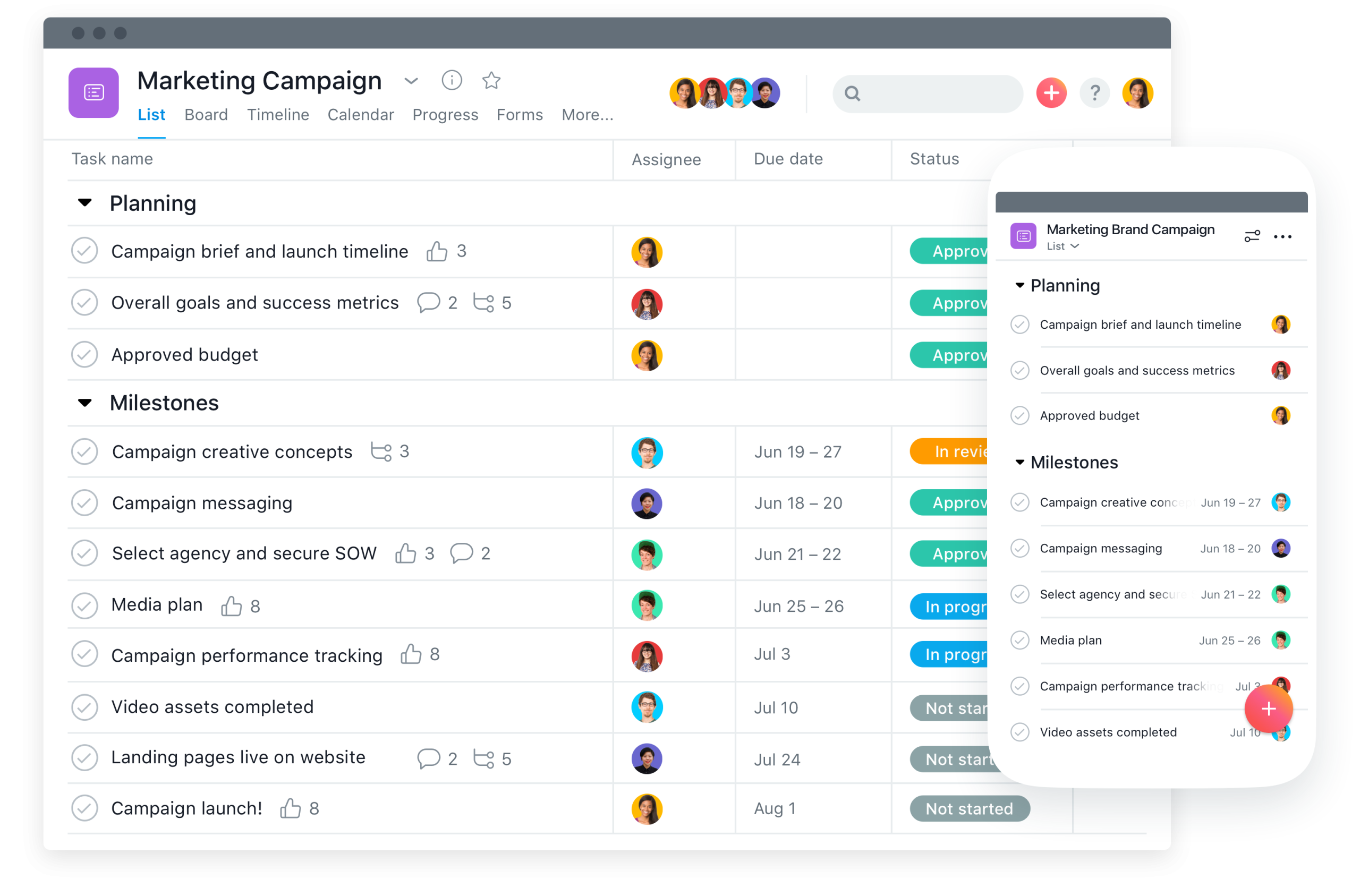
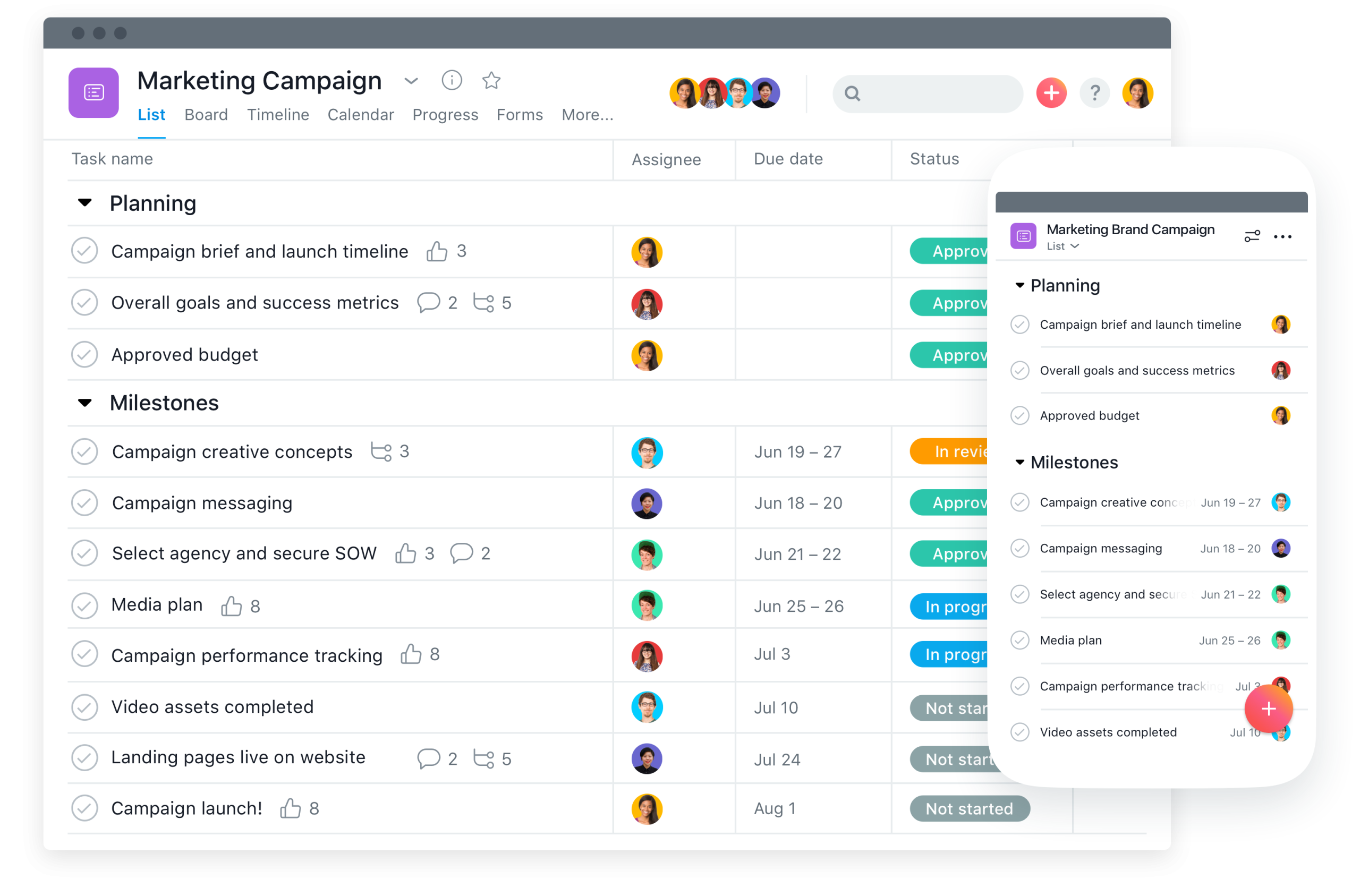
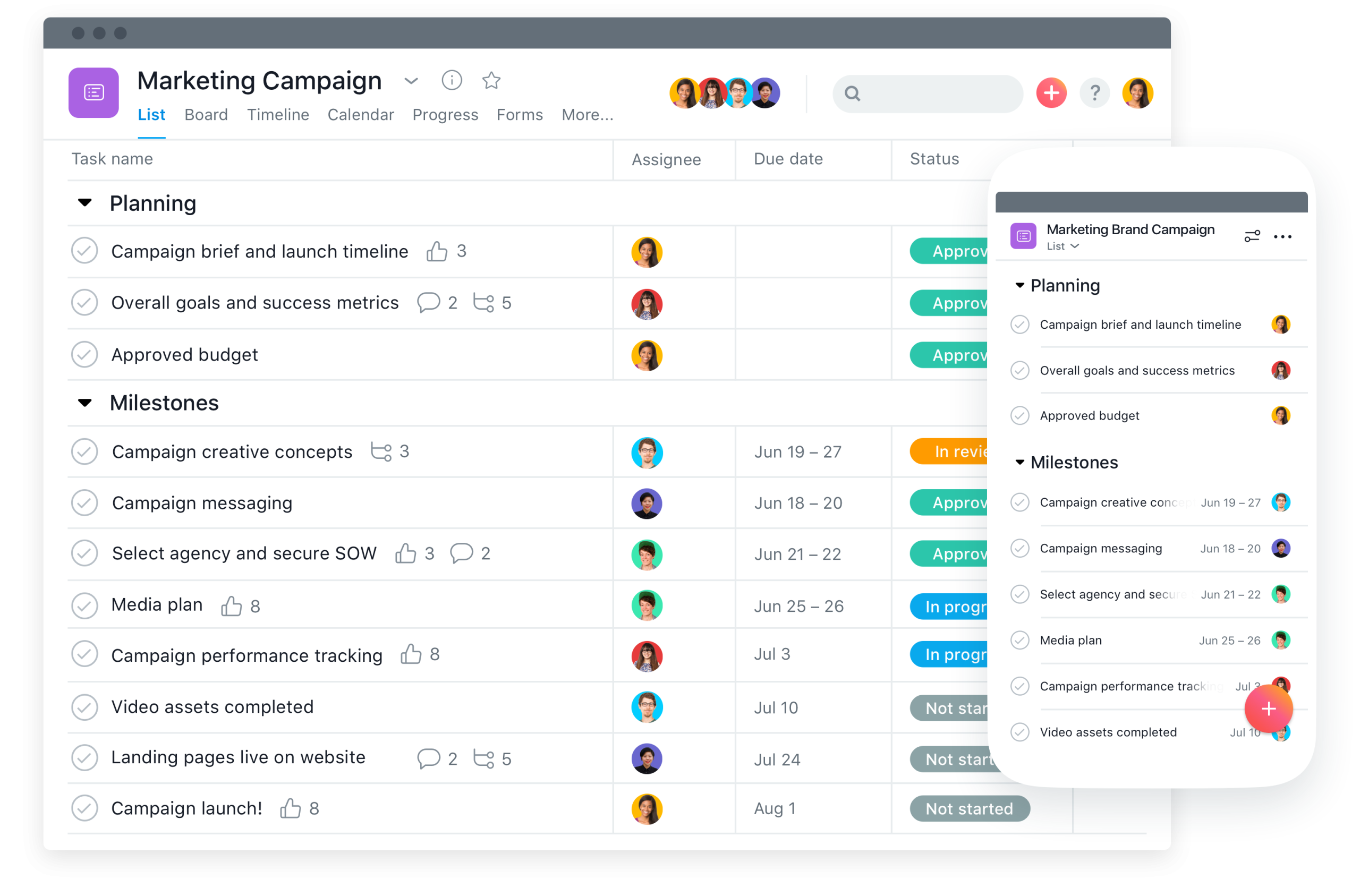
Asana is free in the beginning, and starts charging you $21/month when you reach 5 team members. Check out Asana here
Trello
Trello is a magnificent tool when you need to manage your projects, tasks and keep track of stuff you need to remember. It allows you to make lists within boards, which enables you to see all your lists in one overview. This comes in very handy as it gives you a birdsview of your project, and makes it all very visual for you.
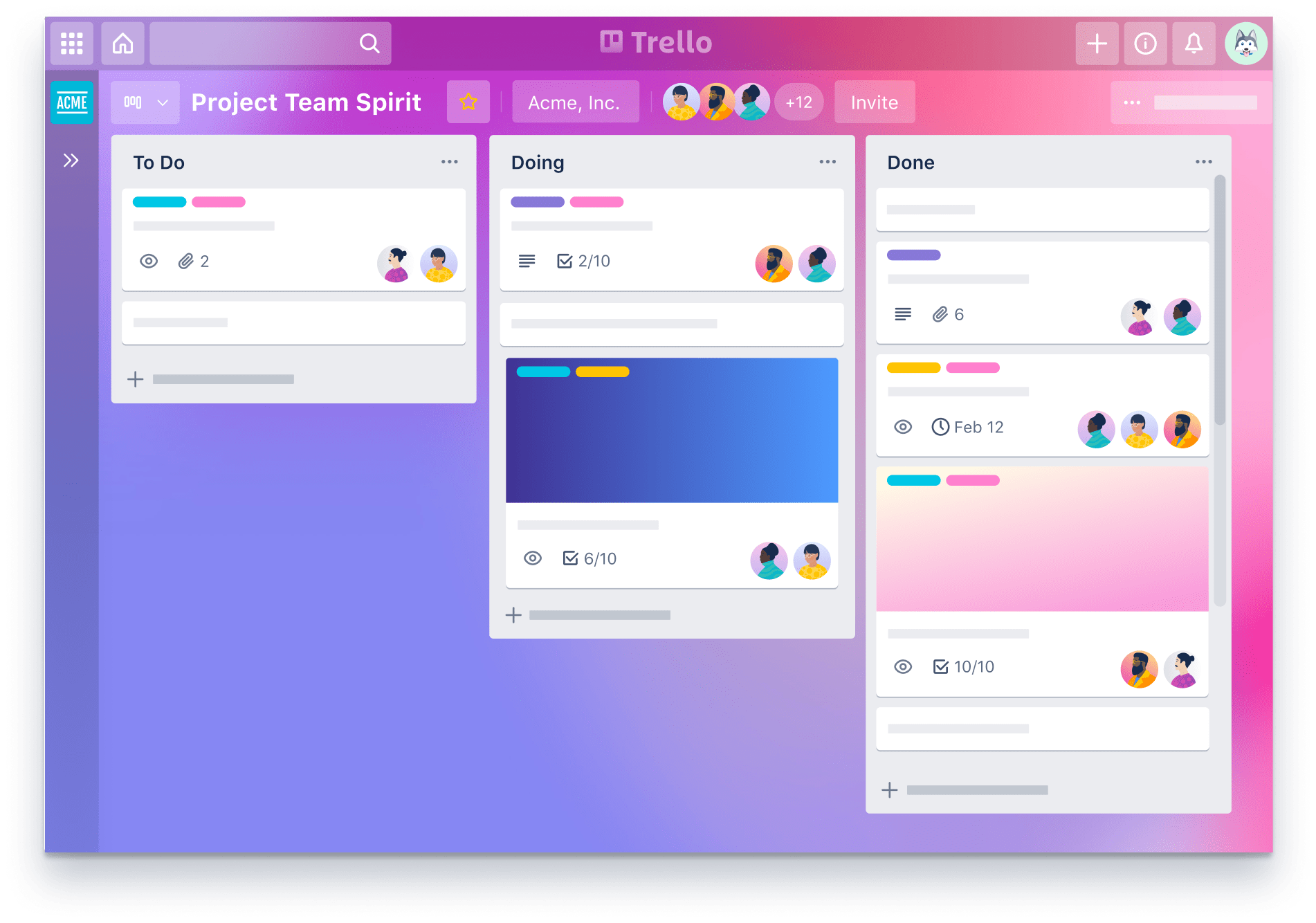
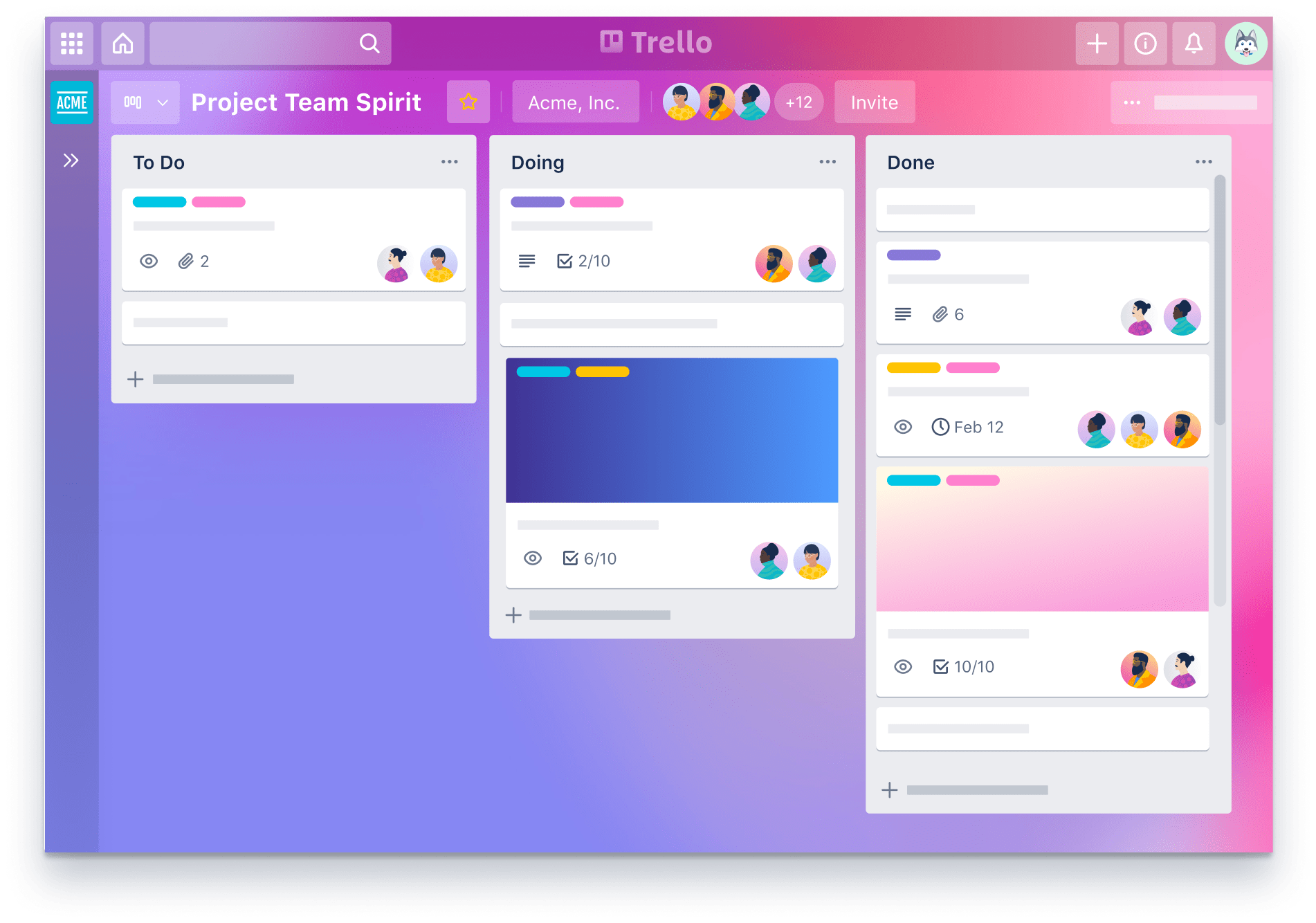
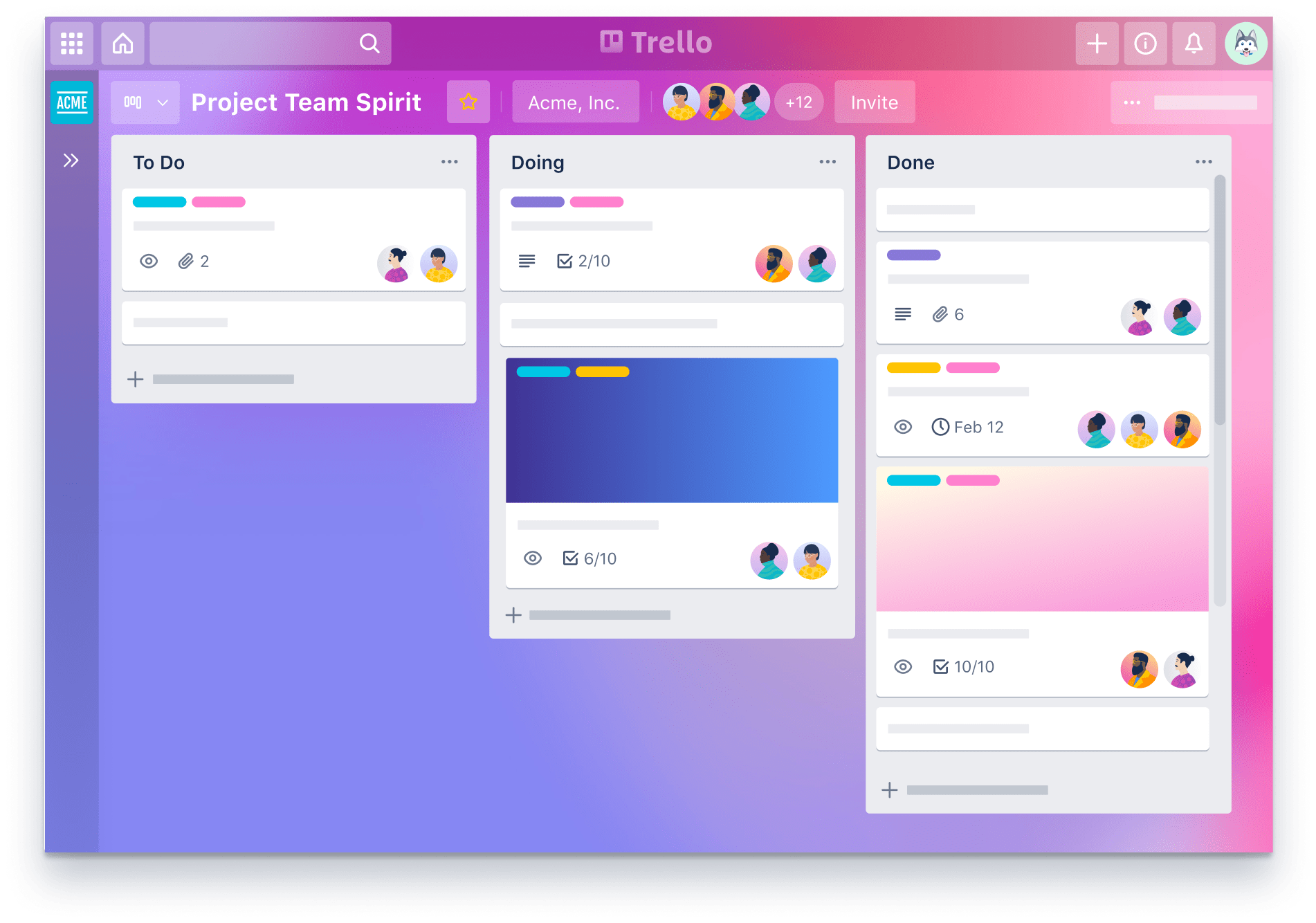
Every list consists of different cards, which make you keep checklists within the cards, and further descriptions for your own reference. Moreover, you can drag and drop cards between lists, and add labels to your tasks. I personally love Trello and I use it alot for my blog editorial calendar, content ideas, as well as keeping track of my to do’s.
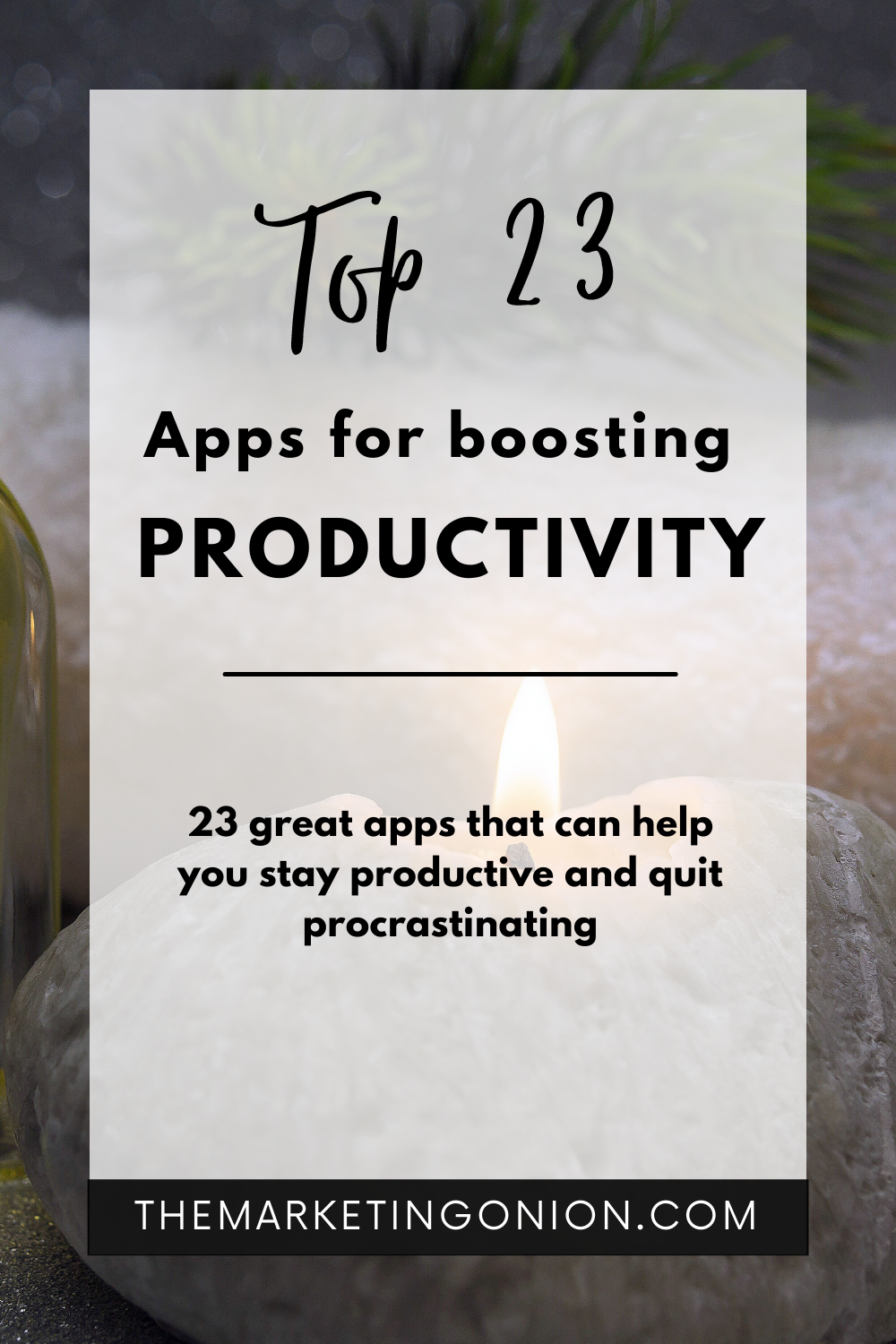
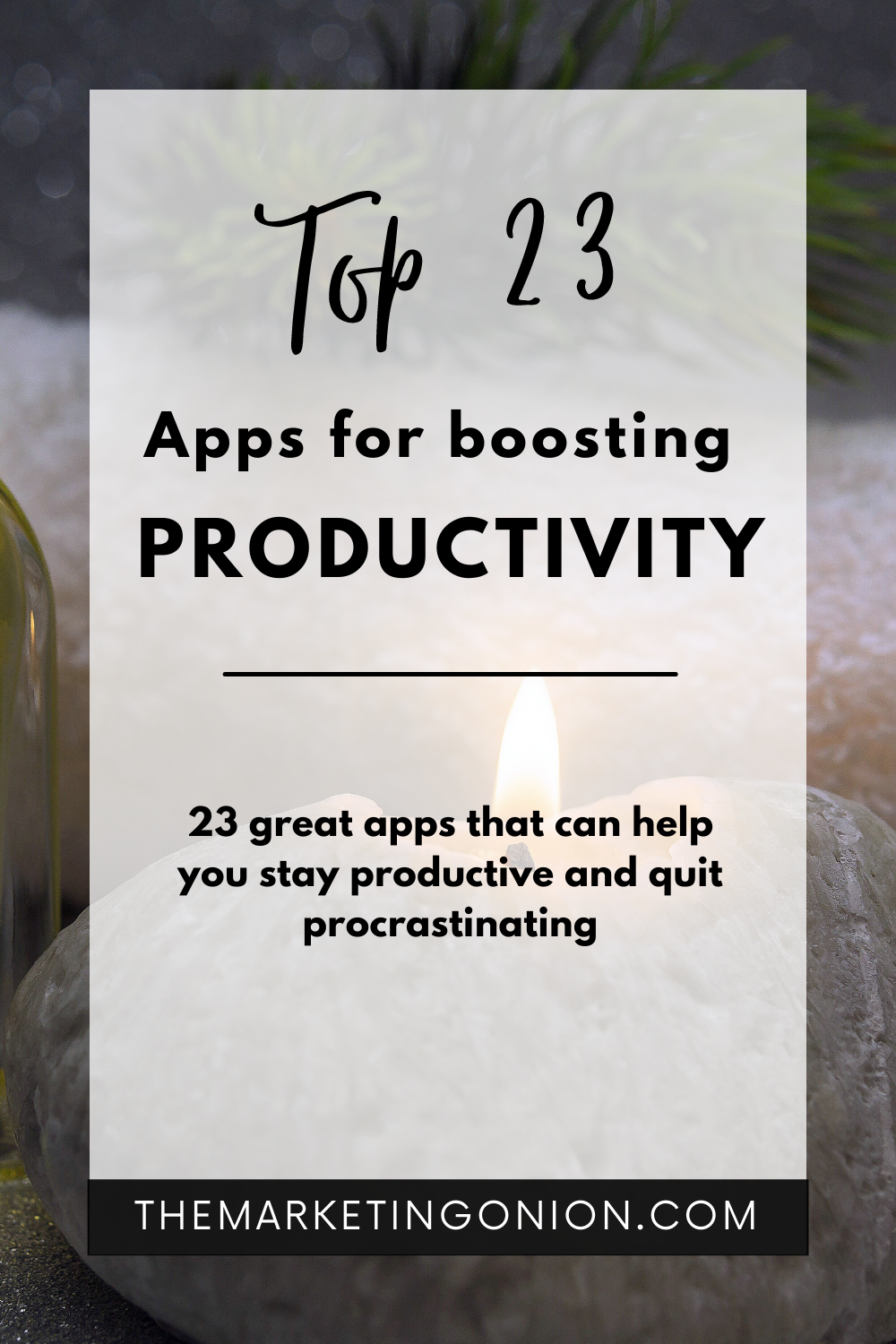
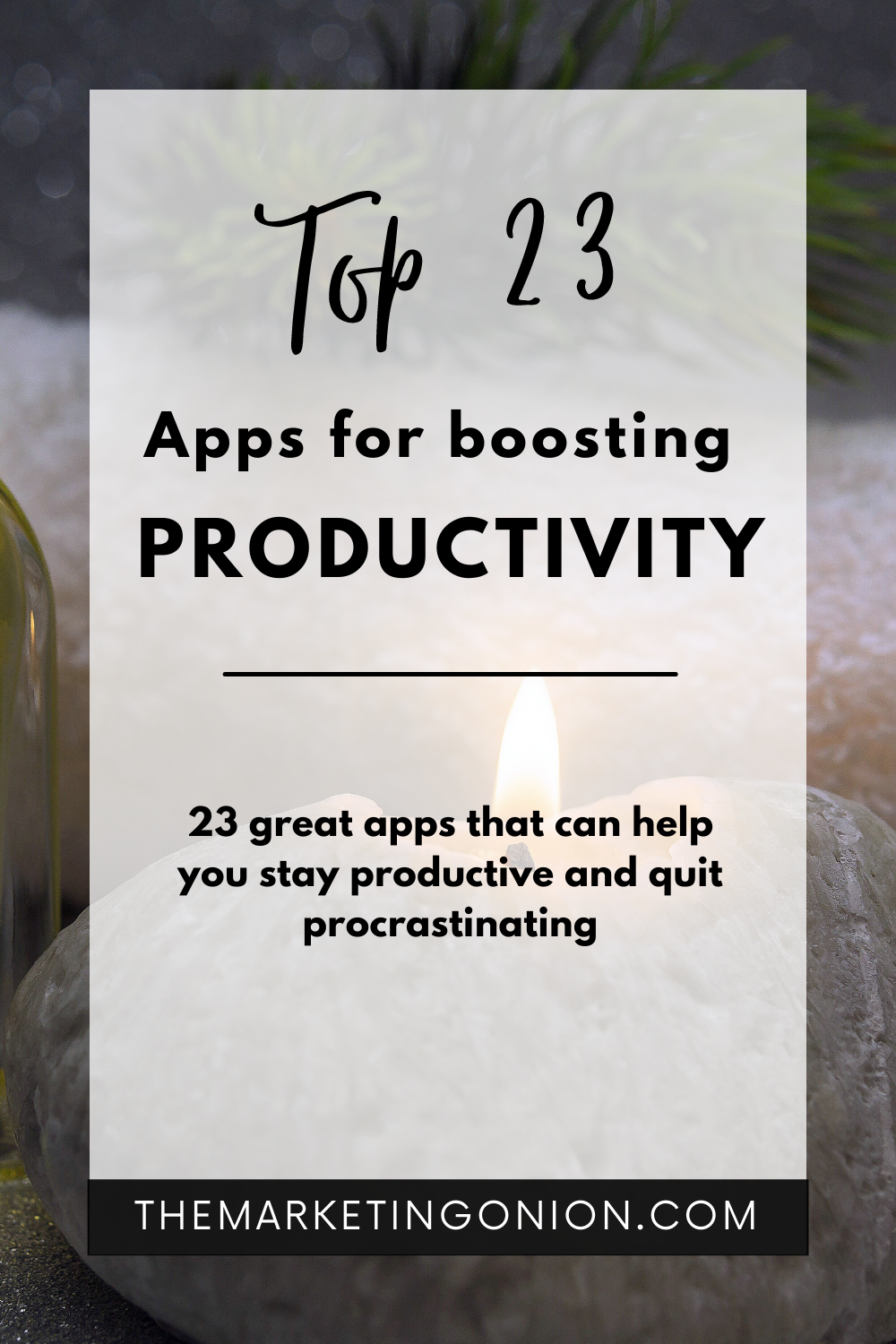
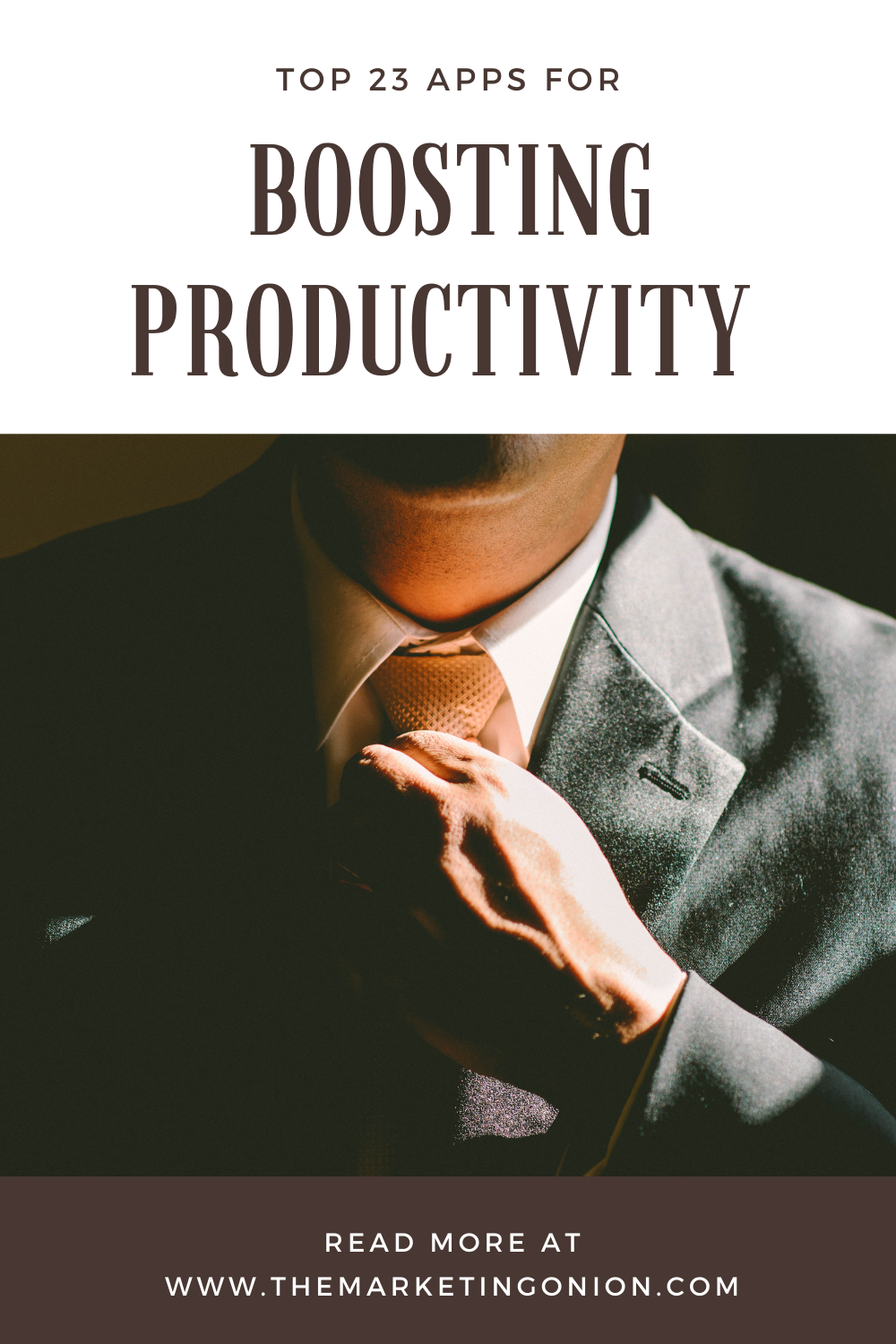
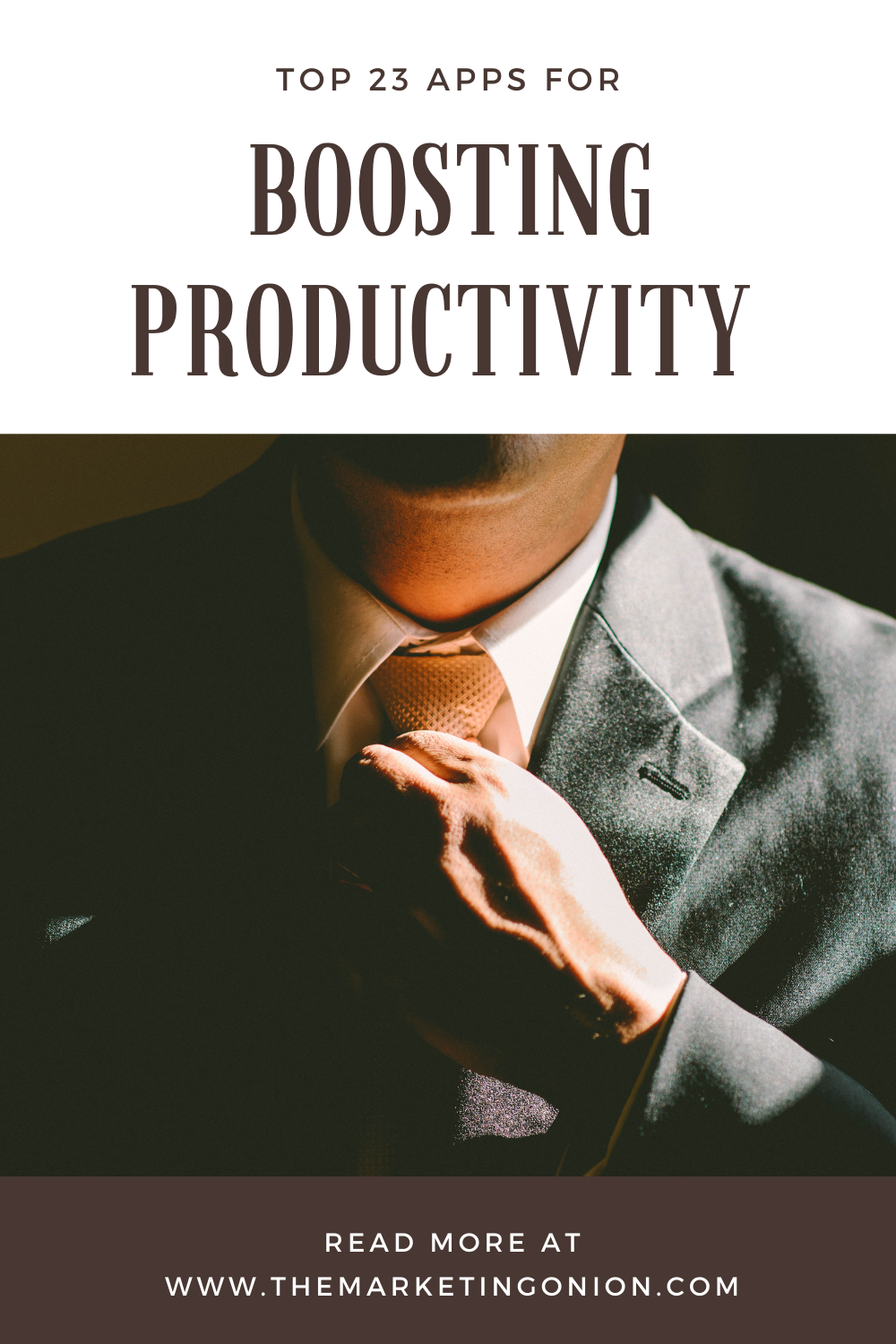
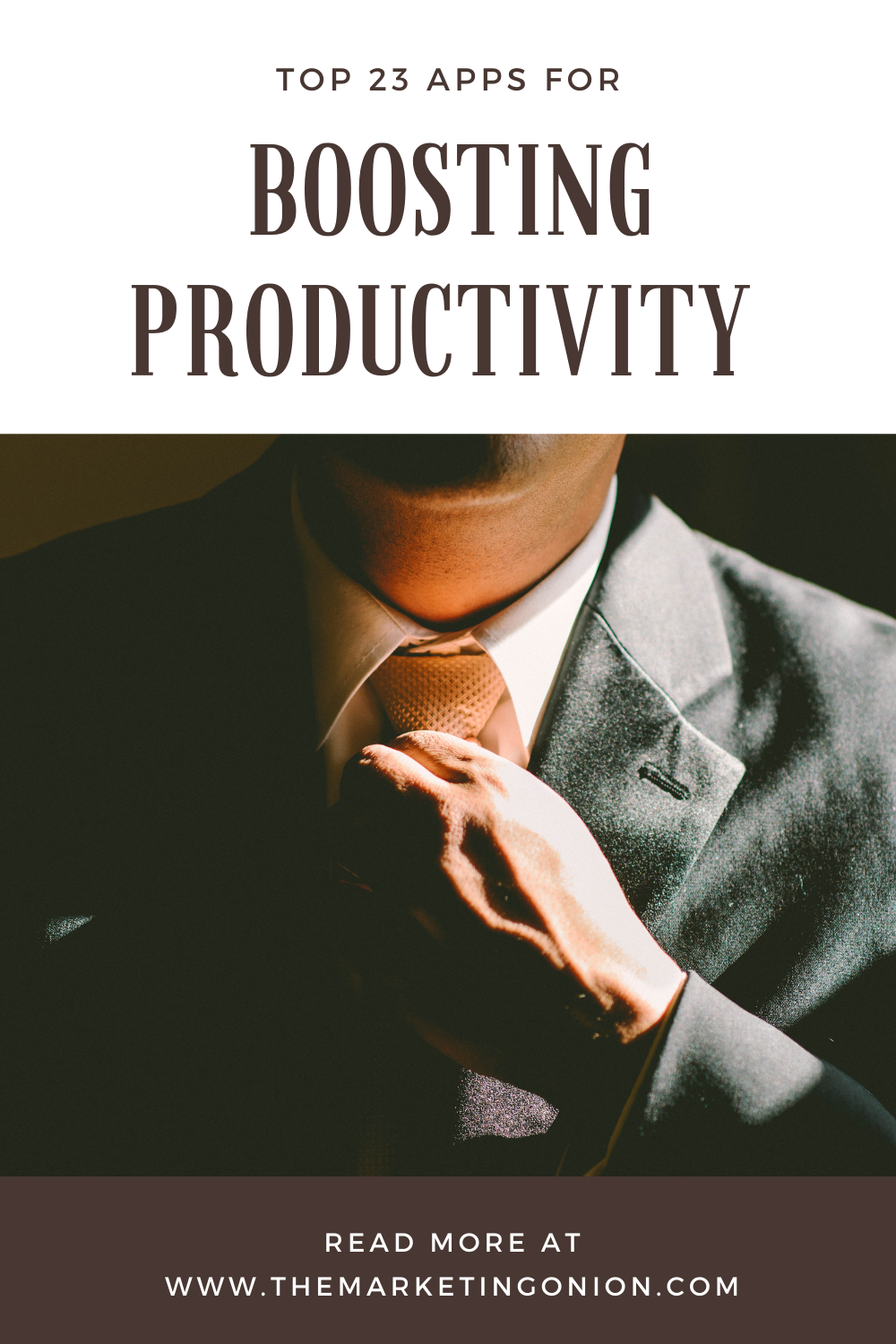



Boosting productivity with Focus apps
Forest
Forest is a great app for boosting productivity since it is based on the pomodoro technique. This technique was developed in the late 1980’s based on research on how the brain focuses most efficiently. The idea is breaking down your focus in around 25 minutes intervals, before you take a break for 5 minutes. After 4 intervals you take a longer break for about 15-30 minutes.
The Forest app uses this technique and a cool and modern way that are good for the environment. You can set a timer for 10-120 minutes and grow a tree while you’re focusing.
If you leave the app you'll receive a notification on the top of your phone’s screen telling you that your tree will die if you don’t get back into the app. If you keep working focused until the timer has reached zero, your tree has fully grown. Congratulations! You’re on the way to plant your own virtual forest.
Every session is recorded inside the app for your own reference so you can easily see stats on how you’re performing. You’ll even receive coins and achievements as you go.
What is really cool is that you contribute to planting real trees across the world through using the app in your focused efforts.
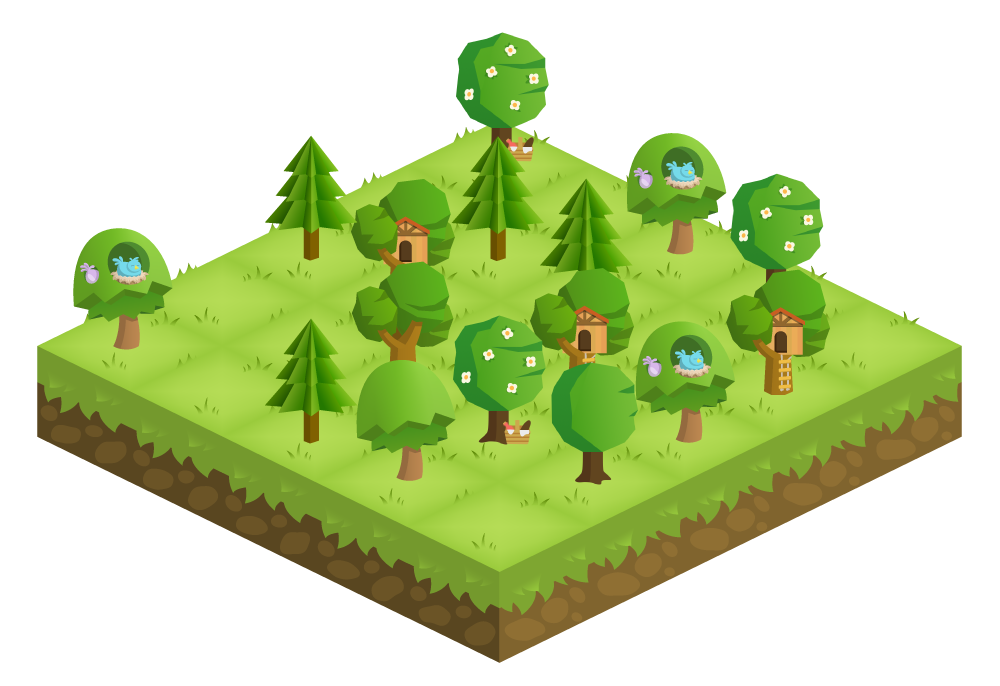
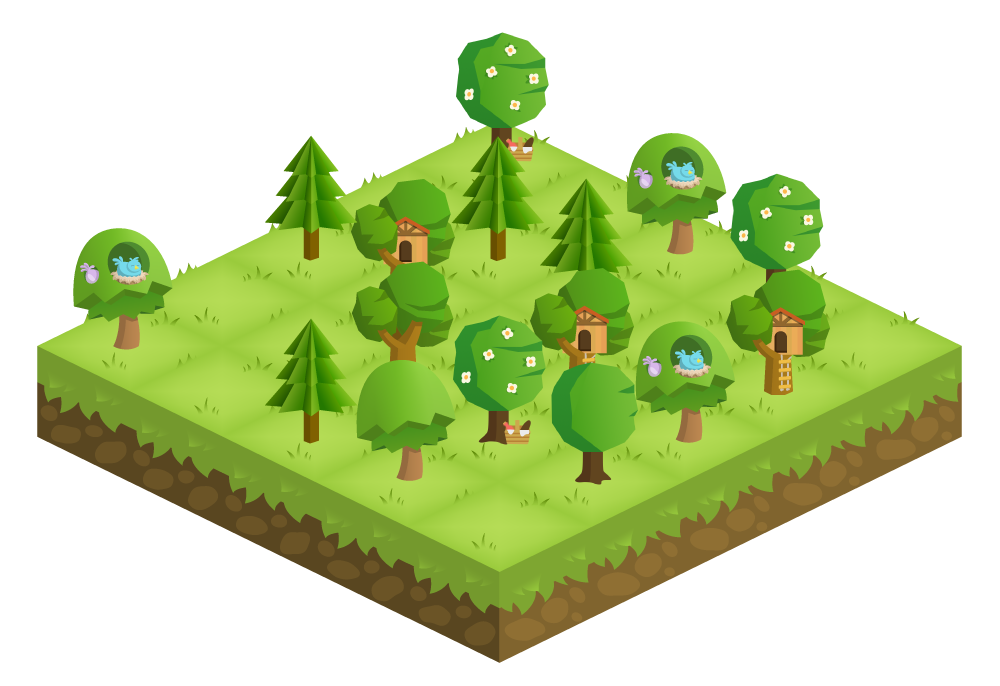
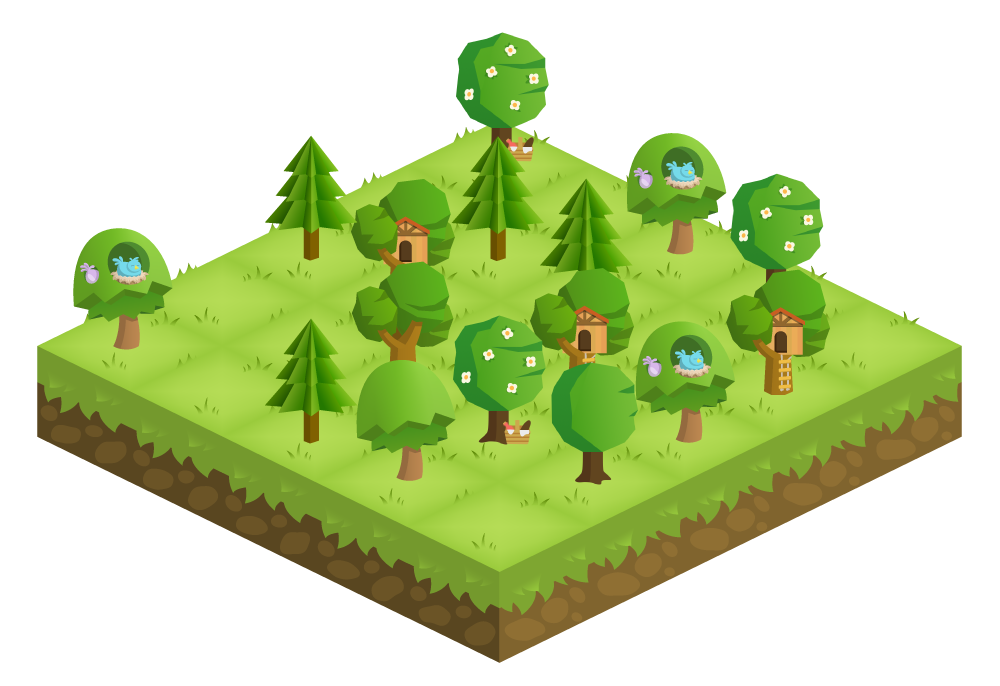
I personally use this app and love it! Moreover, I found myself doing a lot more focused work after I started using it. It really did wonders to my productivity. Highly recommended. Check it out here
Tide
Tide is a great app that also uses the pomodoro idea in how it works. Set a timer of choice and take a break when prompted to by the app after the time is over. I could have mentioned any pomodoro app but I personally like Tide because of the cool features that really helps me focus. In fact, you can set it up to play sounds that make you focus better with sounds of nature, rain, library, wind, muse and other sounds. Besides, you can set up your own work mode by editing in the options.
You can set a work mode to run exactly as the Pomodoro technique is supposed to be practiced, taking short breaks after a focus session just by following the timer of the app. After 4 sessions it’s time for a longer break.
This can be really helpful as you give your brain a break letting what you’ve just been working on sink in a little bit. This makes your brain stay focused longer because you get to "refill" now and then.
Tide tracks your progress of your focus and prompts you with a notification warning you that the focus session is going to fail if you don’t come back to the app. Really great for boosting productivity when it comes to staying on schedule! Go here to find out more
Brain.fm
Brain.fm delivers you focus music that is developed based on research on which sounds that makes the human brain focus the most efficiently.
Brain.fm is free for your first 5 sessions, and the music is designed to minimize or remove attention grabbing aspects in the music, in contrast to regular music which are designed to grab your attention. Click here to learn more
SelfControl & Focalfilter
SelfControl and FocalFilter are both apps that blocks websites that work as time thiefs such as social media sites and other sites that make you procrastinate. Using these apps app can really help you stay on track with your work. SelfControl one is exclusive to macs and iOS, but if you're on a windows machine you can use FocalFilter, which is exclusive to windows. Both apps are free.






BOOSTING PRODUCTIVITY with apps for Notes and information management
Evernote
Evernote is a great app to organize information and staying organized. We all need to keep track of and save information for later reference, or write notes of different stuff we want to remember. You can literally organize your whole life with this app, if you just set it up according to what you prefer.
Evernote is a notebook app which lets you create notes inside of a notebook. You can add tags to each note, and you can drag and drop notes between notebooks.
These days they have published a new function to the platform, which lets you create task notes. This is something that I’ve actually missed inside this app before and it’s really amazing since it lets you combine both task management and information management in a good way.
If you want to know more about how you can organize anything with Evernote, check out some YouTube videos on the subject! The app is huge, and it gives you literally unlimited possibilities in terms of boosting your productivity and organize your work. Check it out here
OneNote
OneNote is Microsoft's solution for keeping your information and notes organized in an interface that really helps you keep a good overview of everything you have going on. I really like OneNote’s user interface where you can easily structure your notes exactly how you want them through the drag and drop feature inside a specific note. Go here to read more about OneNote
Google Keep
Google Keep is Google's solution for effective information management. It's grat for when you just want to jot down something for later, create lists or keep track of your tasks. You can sort your notes into different “sticky notes'' and see them all in one overview. Sort them by using the drag and drop function. Very handy!
In addtion, you can create categories that lets you sort your notes according to their relevance. A nice and effective tool that helps you capture ideas, thoughts and other things you want to document for future reference, quickly and nicely. Google Keep comes both in web version and as a mobile app.
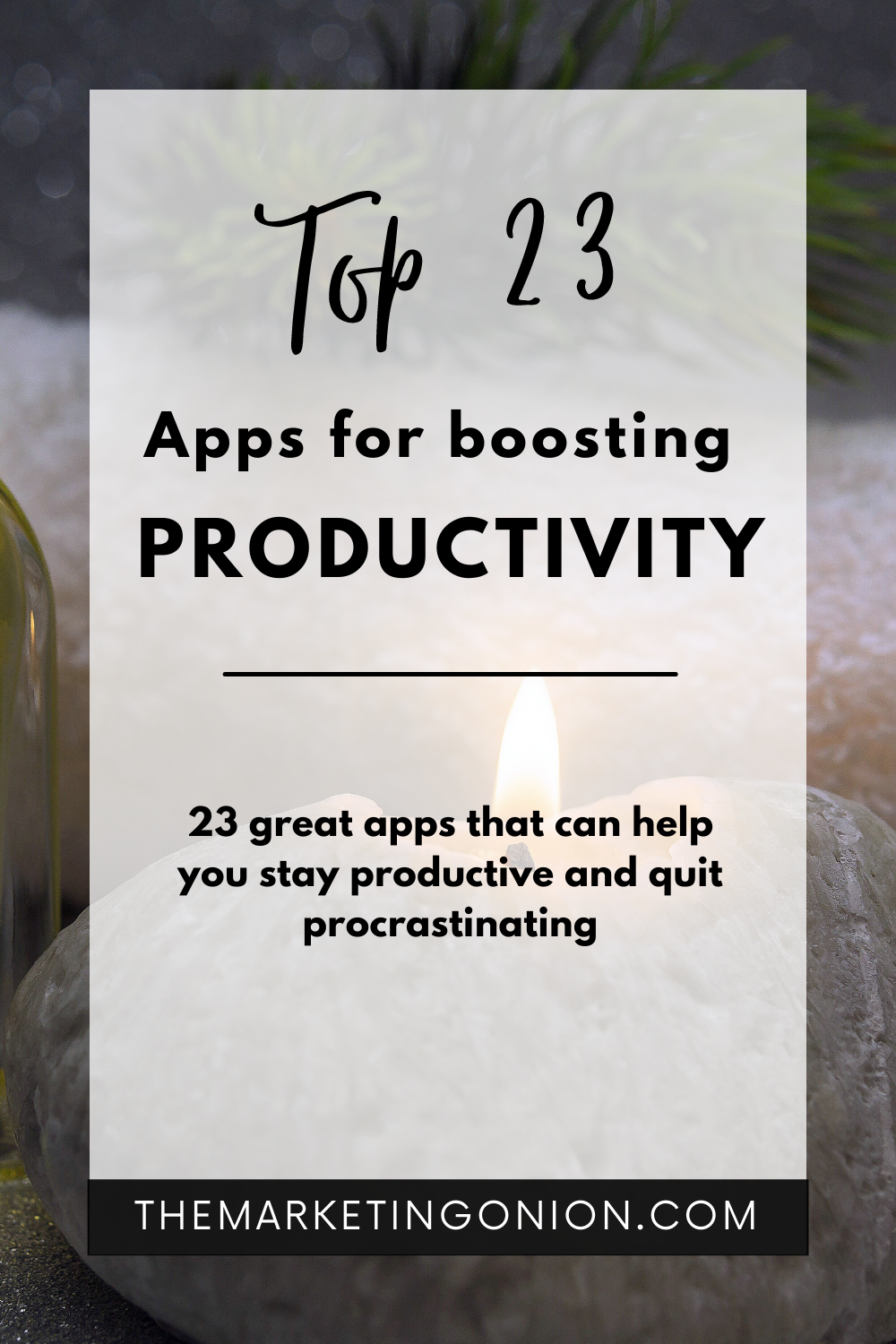
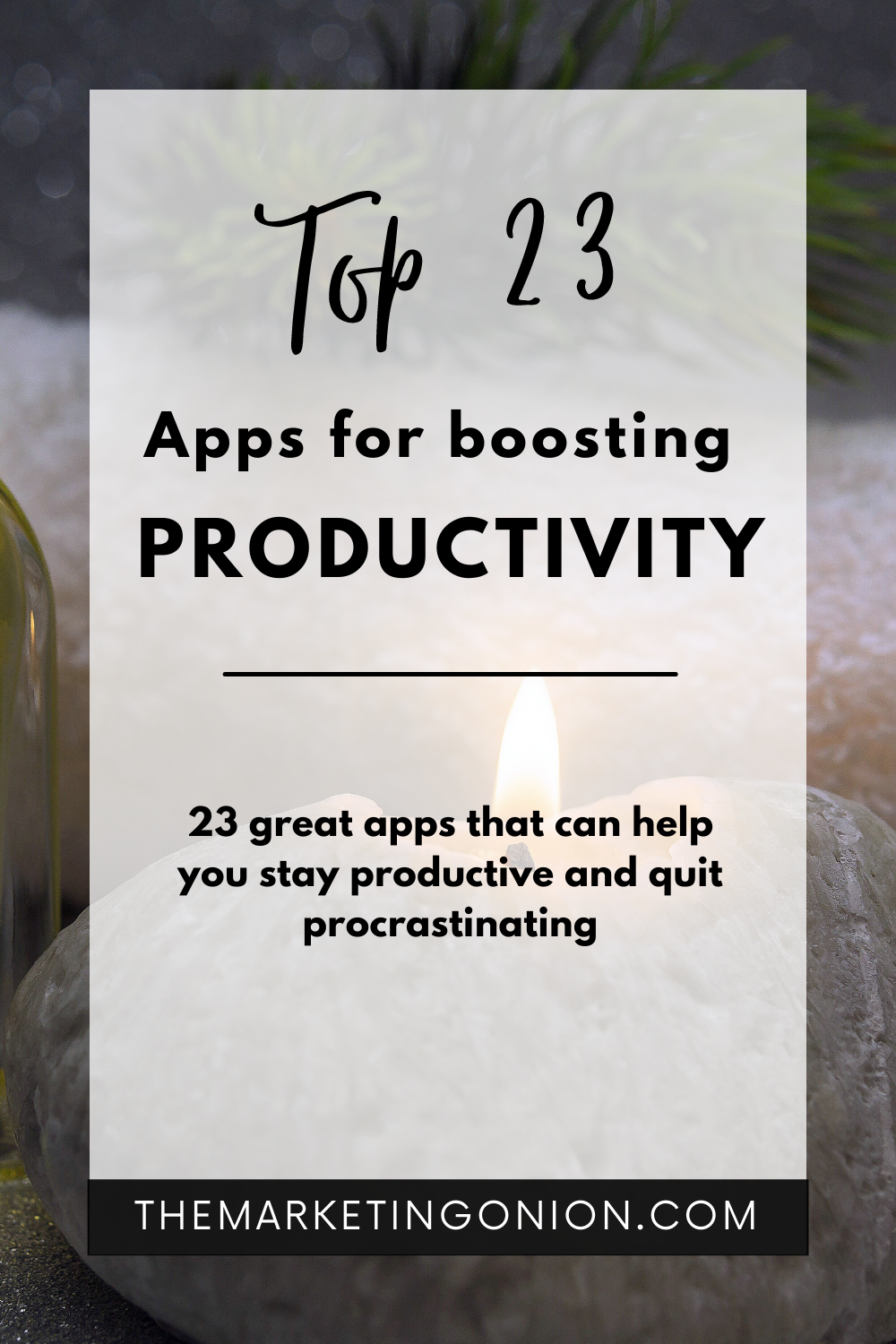
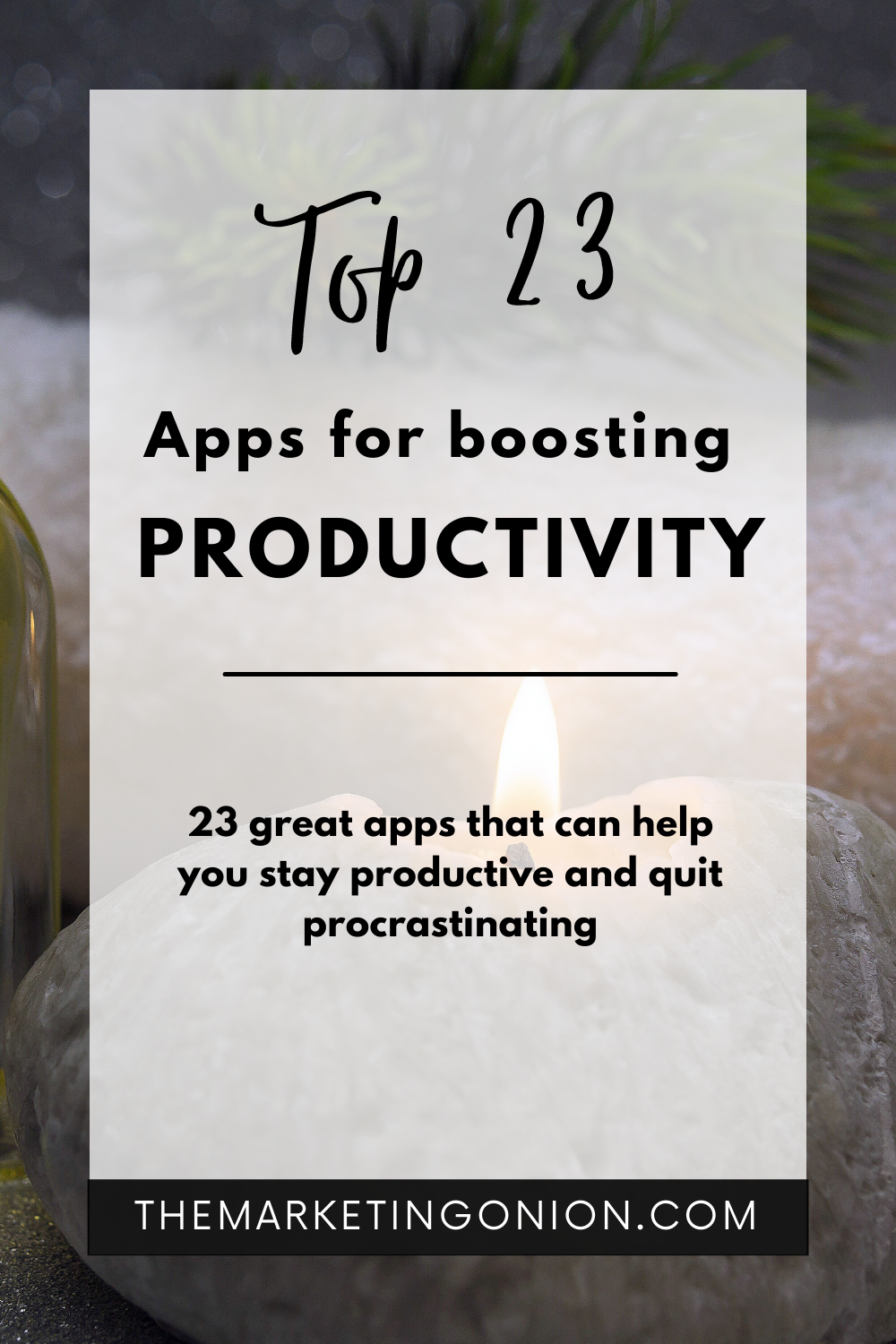
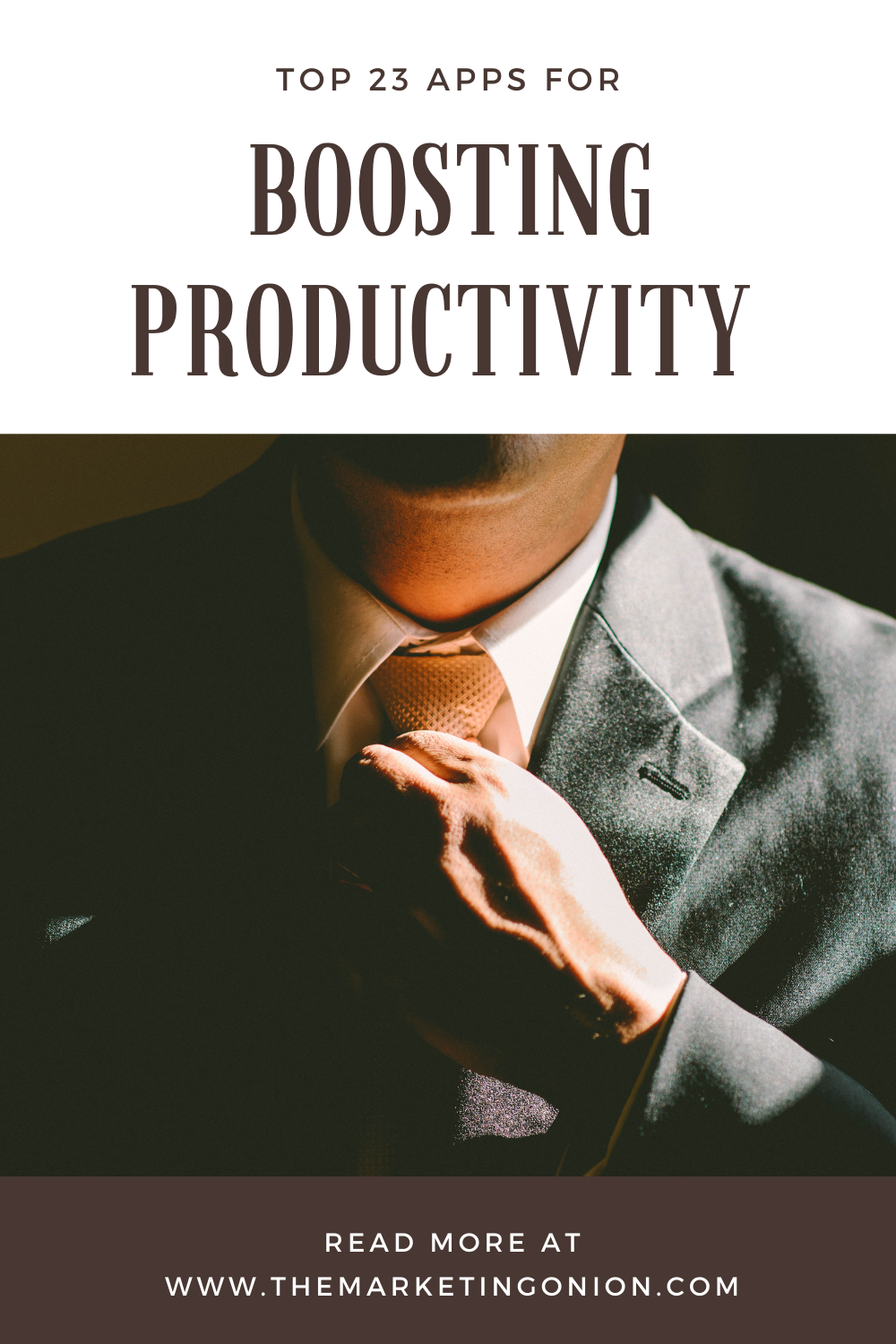
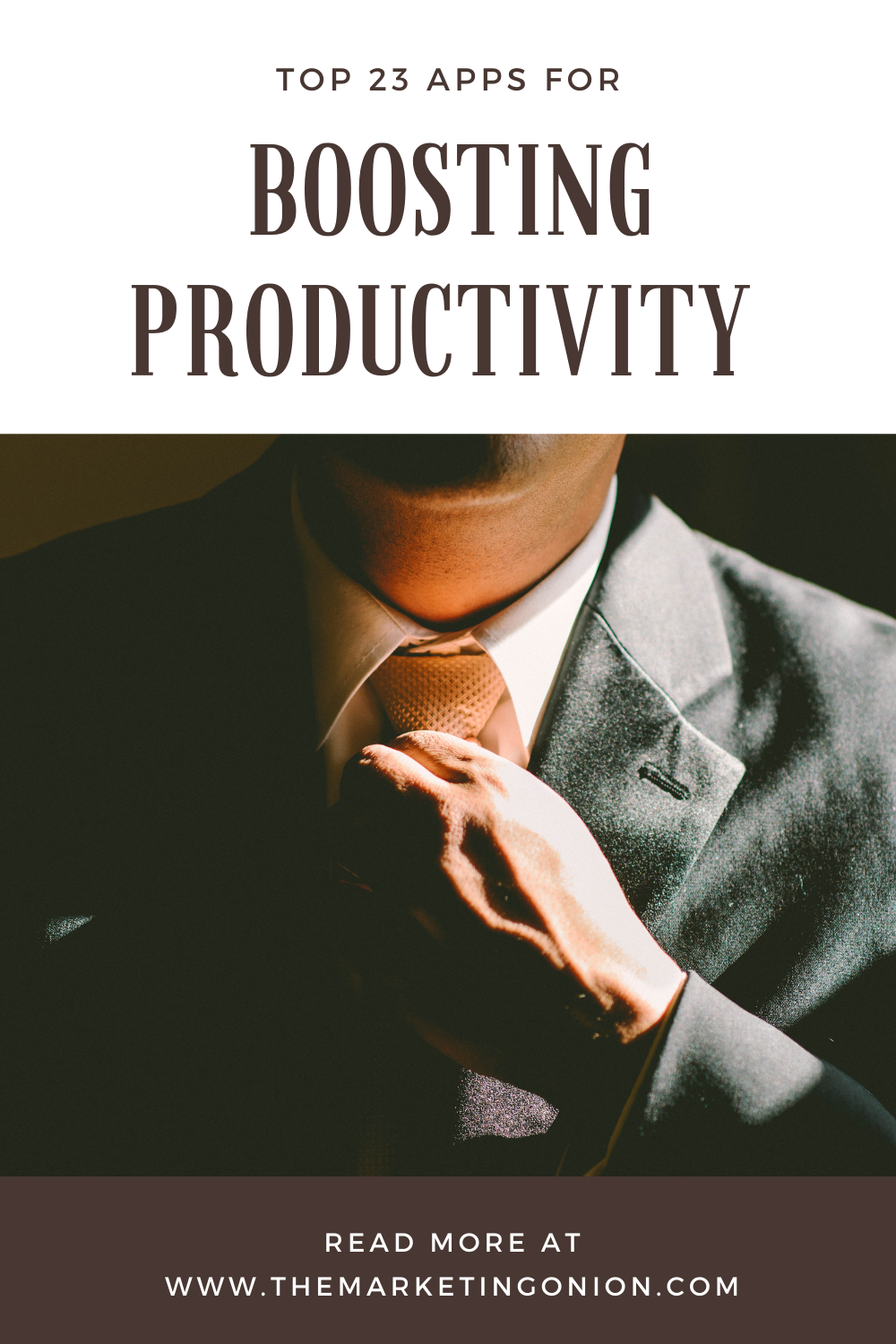
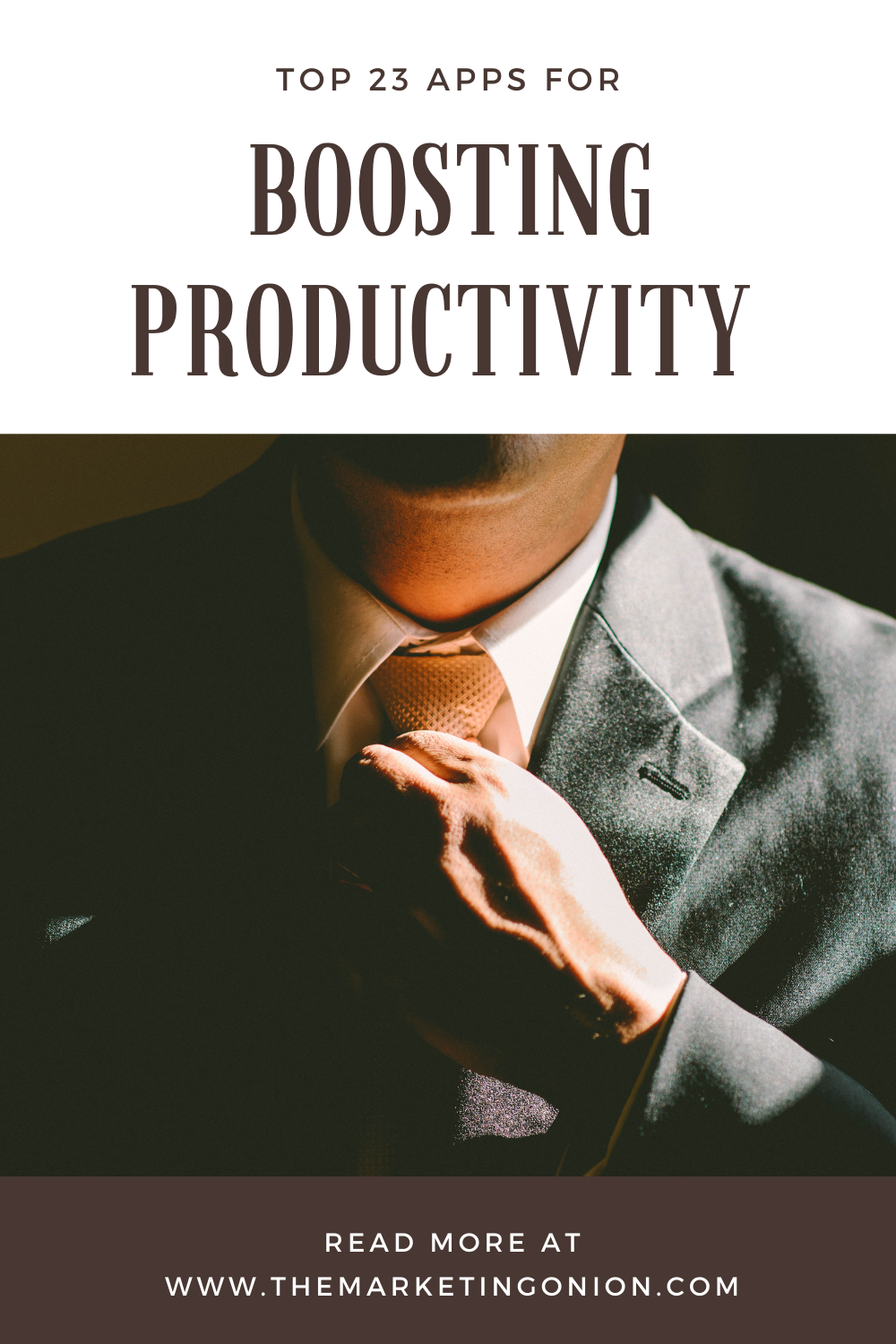



TIME MANAGEMENT
among THE MOST IMPORTANT THING FOR BOOSTING PRODUCTIVITY
Proper time management are crucial for boosting productivity. It may not come as a surprise to anyone that time management apps are included in this post. If you time management right you will be unstopable!
GOOGLE CALENDAR
Google Calendar is a great calendar for boosting your productivity! It is a great choice for managing your time and keeping track of appointments. I personally use Google Calendar on a day to day basis in my business and in my private life.
I’m a big fan of time blocking and Google Calendar is a great fit for that. You can timeblock several aspects of your life into different calendars or colors. This way you can easily plan out your week making sure that you spend enough time working towards your goals in the areas of life that are most important for you.
Due
Due is a great little reminder app for iOS that is designed to do exactly that and nothing else. I am using frequently to remember stuff that is important that I don’t forget. This is by far the most efficient app I’ve ever used for reminders. It's user interface makes it really easy to add new reminders, and set the time for the notification to appear on your phone. If you need to postpone the reminder it’s extremely easy to do that too! This app has worked wonders for me when it comes to remembering stuff, and I forget way less than before. It’s available on the app store. Check out Due here






Unfortunately it's exclusive to iOS at this time, but there are a lot of great apps for android as well. Pi Reminder definitely can be a good substitute if you’re an Android user.
boosting productivity with Traditional lists
Never underestimate the power of lists. If you’re old school and like doing the traditional stuff, a regular list with pen and paper can do the trick. I personally like the digital versions of lists organizing because I can keep it all on my phone. This way, I don’t have to worry about my dog eating my plans. There’s a lot of great planners that will do a great job for you!
Boosting productivity with AUTOMATION
Automation tools can really make your work and your life a lot easier as you can set up triggers that trigger other actions. You can automate activities in your everyday life, business activities, and set up important notifications you may need. This will boost your productivity tremendously, because it saves you alot of time automating your work. Here are some tools you can use to boost your productivity with automation.
IFTTT
IFTTT stands for If This Then That. They are pretty known in the market by now and have a lot of collaboration partners which lets you use IFTTT with their platform, enabling automations across them. This has the potential to save you a lot of time and hassle.



Here are some examples:
You can set up to receive an SMS in the morning telling you how the weather is going to be like that day, or if you have a business, you can automate a lot of different business activities. For instance, every time you publish a new blogpost or video, it posts automatically to your social media accounts.
Zapier
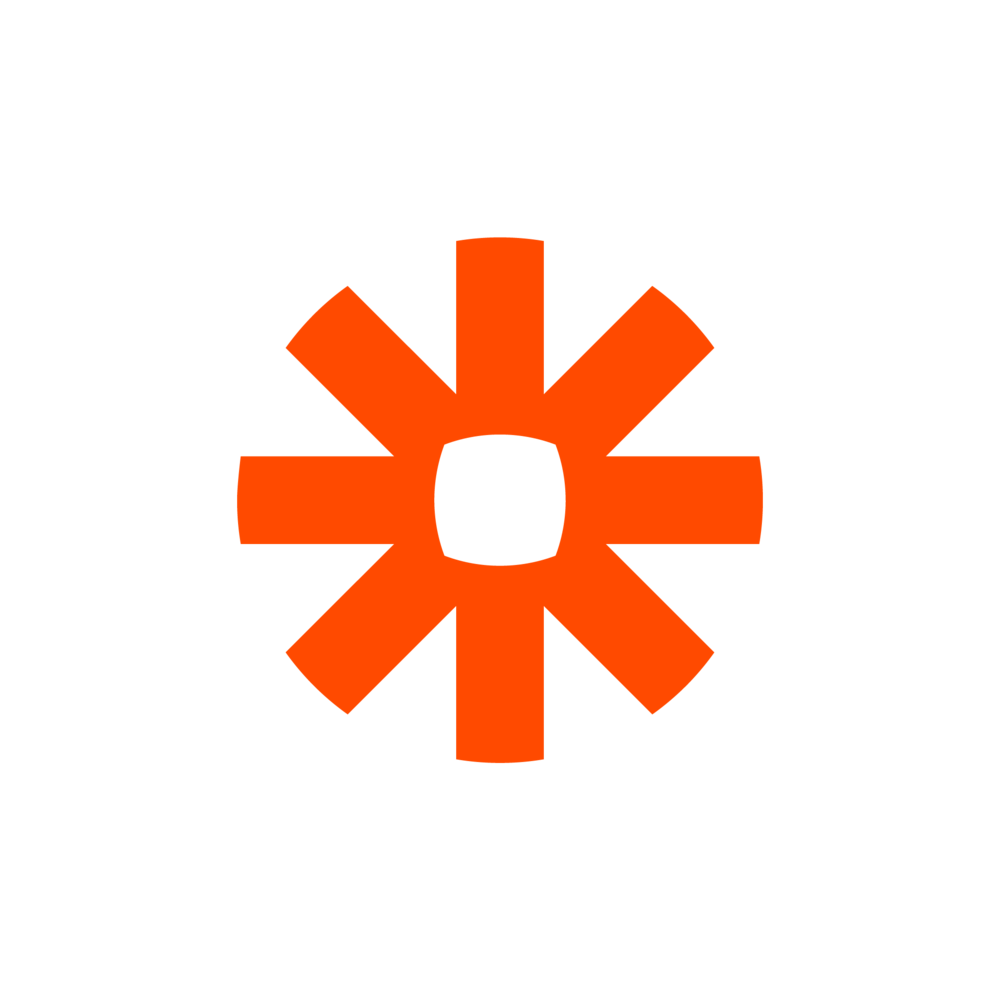
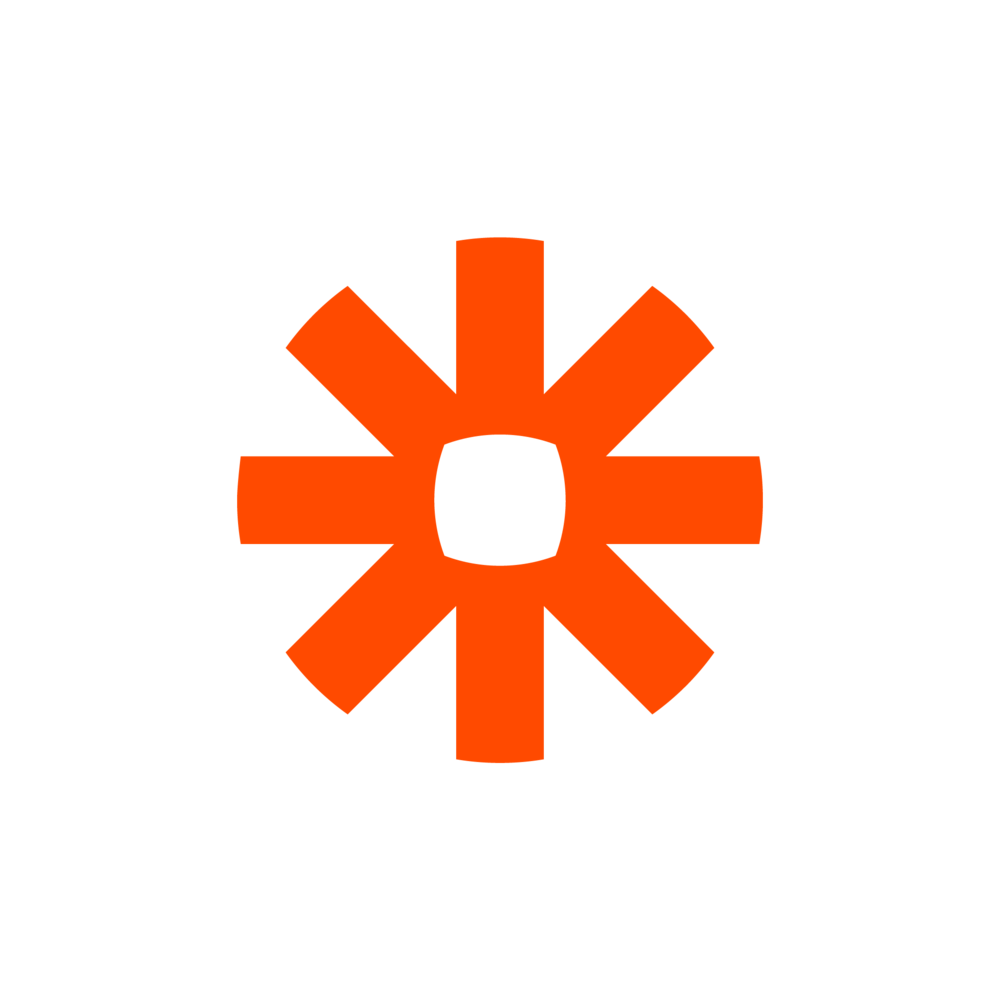
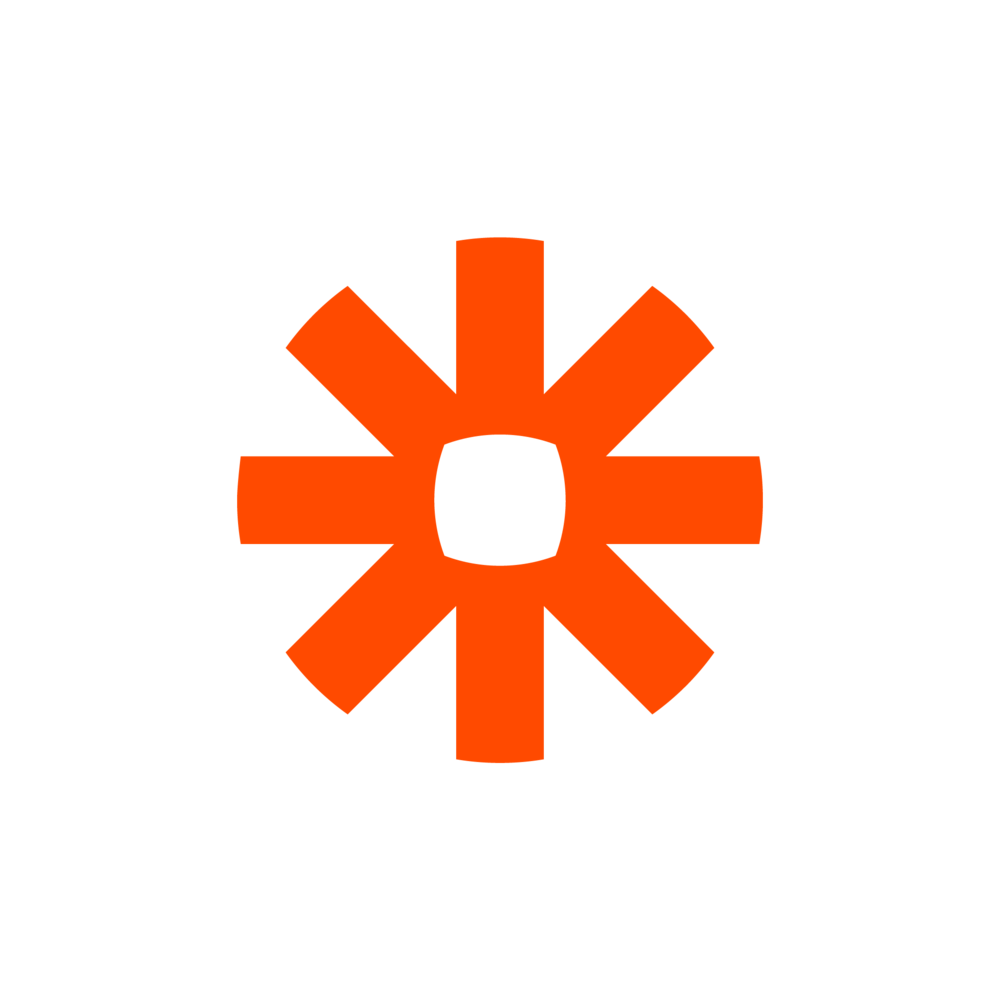
Zapier is a similar tool compared to IFTTT which does exactly the same, automates your processes, triggering actions when something else happens.
The difference however, is that Zapier is more business based than IFTTT. So if you’re going to automate your home, use IFTTT, if you’re going to automate your business, I would recommend Zapier.
MooSend
MooSend automates your email marketing, and completely free up to 1.000 subscribers. It’s a great choice for new marketers, and for those who already have a running setup.
After 1.000 subscribers it's only $10 bucks for your next 1.000 subscribers, or $8 if paid annually. This is one of few email marketing platforms out there that includes the automation service inside the free plan.
Features of MooSend



Related: Top 8 Email Marketing Services
Robot Vacuum Cleaner
I'm a huge believer in everything you can automate that will free up time for you to do other things that actually gets you closer to your big goals in life. I’ve personally purchased a Robot Vacuum Cleaner and I love it. It definitely does the job more than satisfying enough and frees up time for you to do other more important things.
The type I got was iRobot Roomba 980. I am a huge fan and would definitely recommend it.
If you’re a time management junkie like me, everything you can delegate to robots would be a great investment in my opinion. This would include automatic vacuuming aswell.
CONTENT MANAGEMENT FOR BOOSTING PRODUCTIVITY
This service is really great for bookmarking content that you want to come back to. I often find myself in situations where I stumble over something interesting, but I don’t have time to consume the content right away. Pocket has really been a life saver for me as I can save content for later. You can set it up to hold categories for you aswell. Thus, you can save content in relevant categories inside the app.
You can install the browser extension in your preferred browser to save articles to pocket in a click of a button. It is in fact available as an app on your phone.
Feedly
I really love Feedly, and it’s great way of making your favourite content available to you in one overview, which is really easy to navigat ein. It’s a very impressive RSS reader which lets you follow your favourite blogs. This is extremely powerful in terms of productivity as it gives you the newest published content on all of the blogs you have added to your list. This way you always keep yourself updated on the newest information in your field, in which the value of should not be underestimated.
Feedly is yet another tool that lets you categorize into categories, so you can stay organized in terms of topics, themes and niches. First and foremost, you can read the articles directly within the app, similar to Pocket. Activate the browser extension to easily add a blog to your RSS feed.
Secondly, and this is extremely powerful within feedly; you can add articles into boards. This lets you save your favourite articles which resonate the most to you for later. Read more here
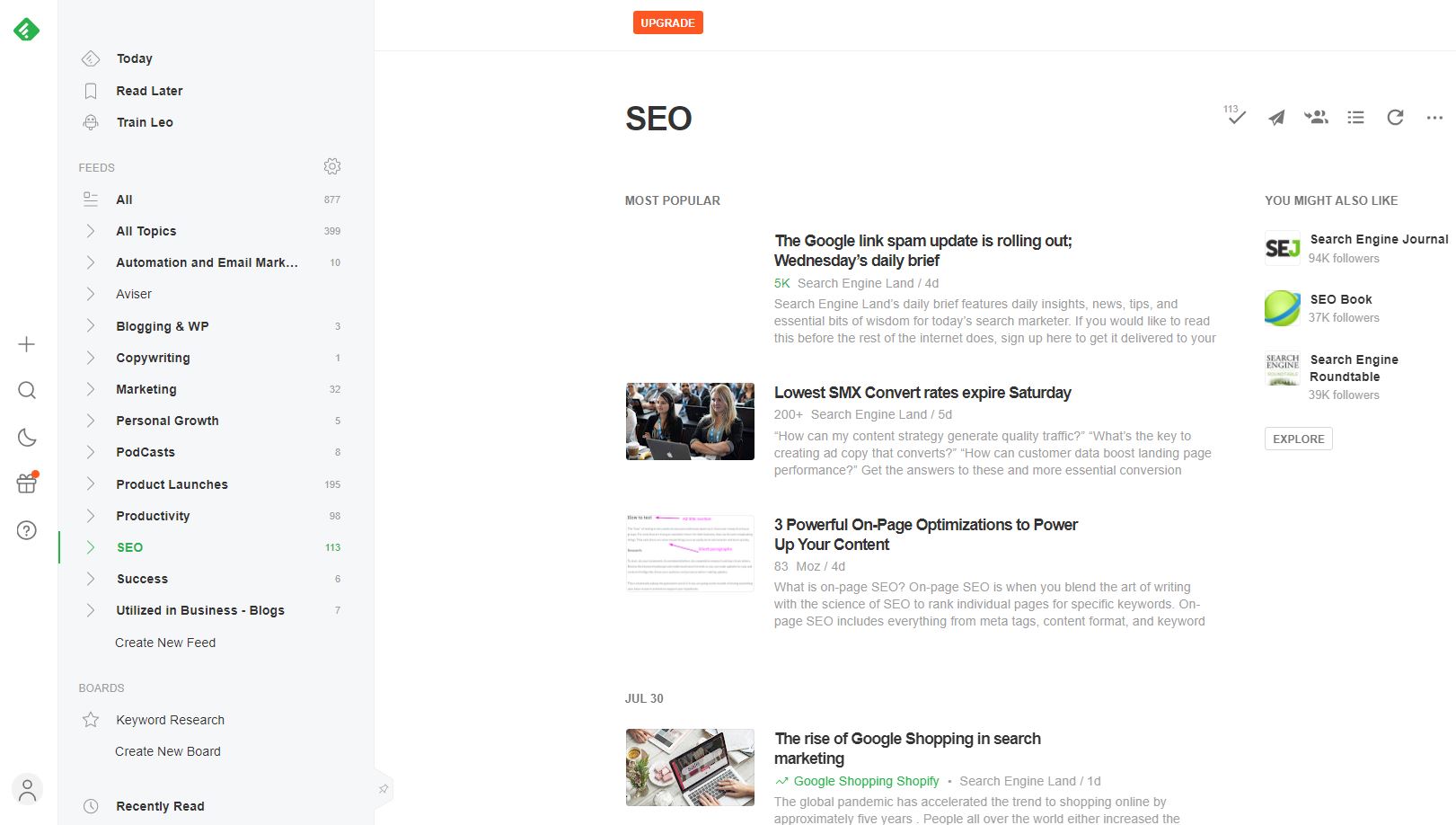
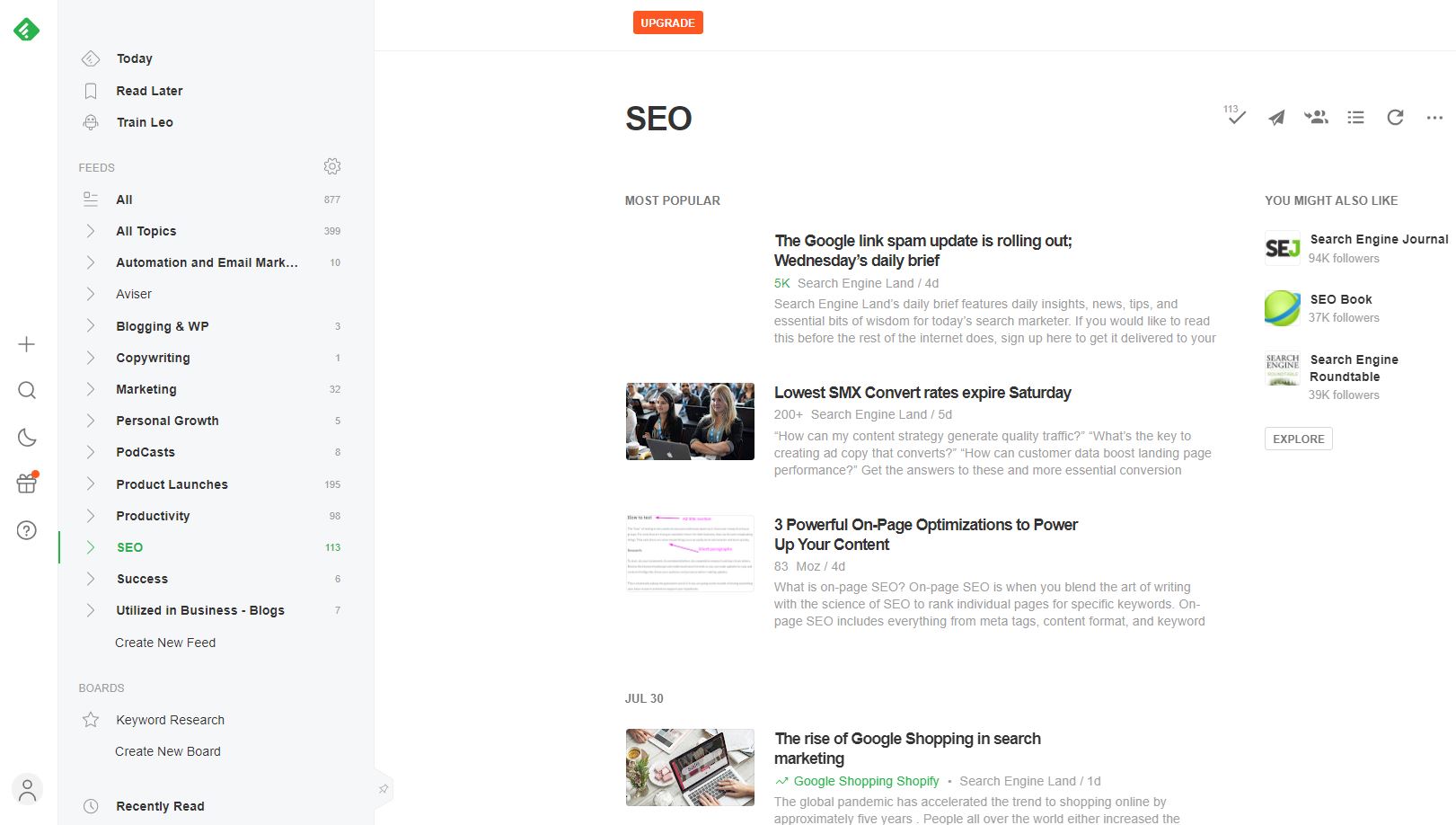
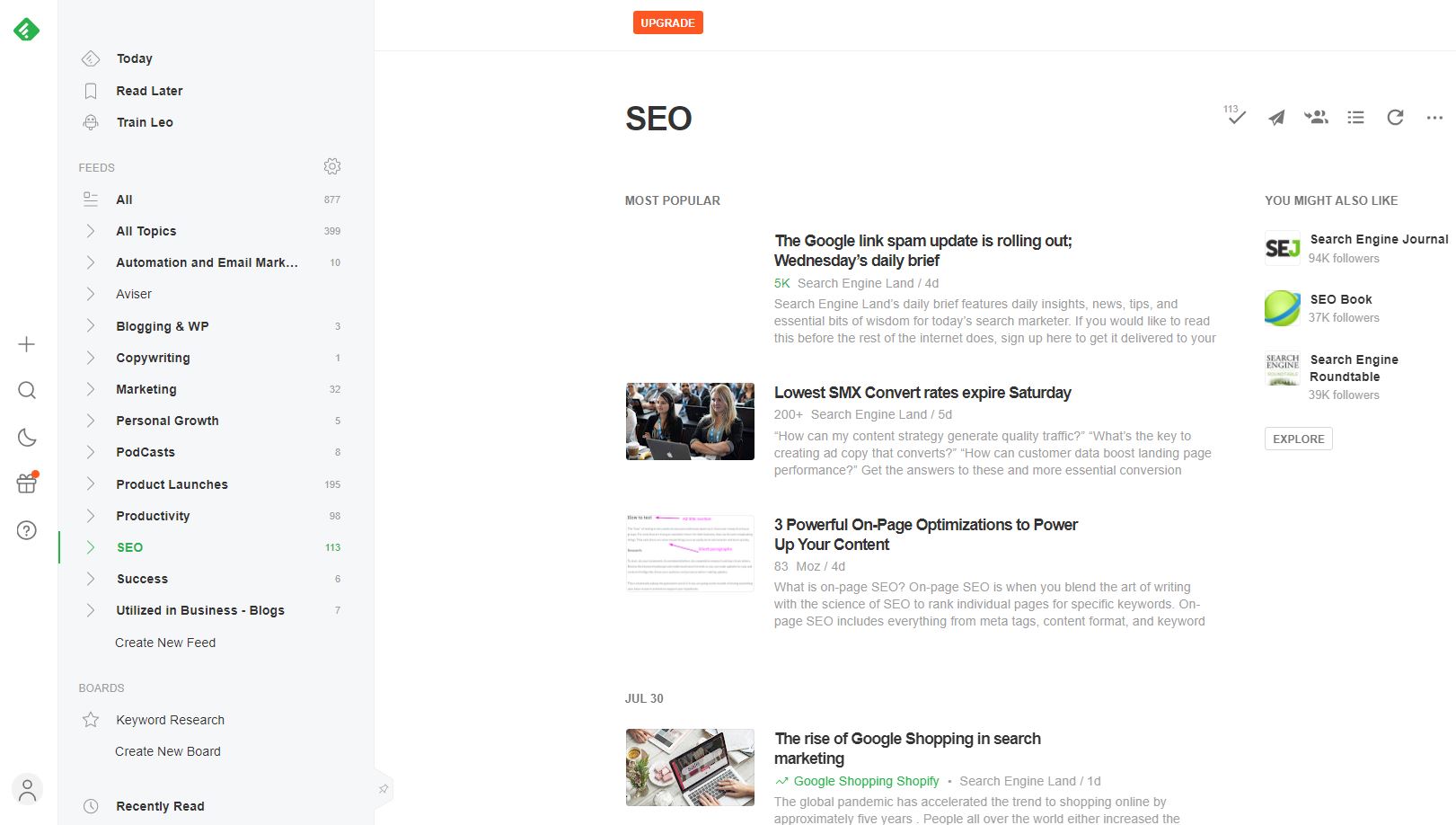
Google drive
Google Drive is a great tool for keeping files, folders, blog posts and other documents sorted. Make a structure with folders in google disk and you’ll be able to keep your files and documents organized.
For example, I write all my blog posts in Google Disk and I sort them into yearly and monthly folders. Furthermore, you will eliminate accessibility challenges, because you can access your material on every device regardless of which network you are connected to, because your material is stored in the cloud.
Slidesgo
Slidesgo is a service which gives you ready to go PowerPoint templates for your presentations. All you have to do is download one of their templates and start editing the text to make it fit your message. It saves you a lot of time designing your slides, and simultaneously lets you reap the benefits of professional looking presentations.
If you’re someone who does presentations on a regular basis, check it out here and give some of the templates a try.
OUTLOOK
If you don’t have the office 365 package I highly recommend getting it for the sake of Outlook. This program is such a powerful productivity tool that will save you a lot of time in the long run.
Outlook makes you able to integrate several email accounts in the same program. If you have several domains and/or several email addresses, you can gather all of your email addresses in Outlook. This way you can switch between the different inboxes very effectively. Now you can write emails and answer people directly from Outlook instead of logging on to every webmail you might have.
In addition, it has a great calendar that helps you keep on track and stay organized around your priorities. If you want to manage and keep track of your tasks in Outlook you can do that as well. Get Outlook here
BONUS: Productivity podcasts
Finally, as a bonus, I'm throwing in a couple of podcasts that I’ve been listening to for the last few years, which are sharing a lot of great stuff on productivity.
The Productivity Show by Asian Efficiency
A great productivity podcast hosted by Than Pham and Brooks Duncan. These guys really deliver top notch productivity material, featuring great guests with a lot of knowledge in the productivity space. Keep up the good work guys - Huge fan!
Achieve Your Goals by Hal Elrod
Achieve Your Goals by Hal Elrod talks about hacks and strategies to achieve your goals in an effective manner. Productivity, self-development and how you can achieve more by developing yourself. I have found this podcast very interesting and I’ve learned a lot about healthy thinking and self-image through Elrod’s content. This has absolutely made me more productive and it has contributed to silence my inner critic. This has been very helpful for me in regards to push further with my efforts. Highly recommended podcast.
So there you have it. Top 23 apps for boosting productivity.
It is important to know however, that even though these tools can make life and work a lot easier, they are not going to do the actual work. That is completely up to you! To accomplish this it becomes very important that you choose to stay productive and focused on a consistent basis. However, a clear mind and high energy levels throughout the day will help you tremendously with this. So stay healthy and use these tools and apps to boost your productivity to the maximum!
I hope you enjoyed this post. If you did, feel free to share it with your network. That would mean the world to me. Thanks in advance!
Do you know of other programs or tools that boosts productivity? Feel free to share in the comments. Cheers!